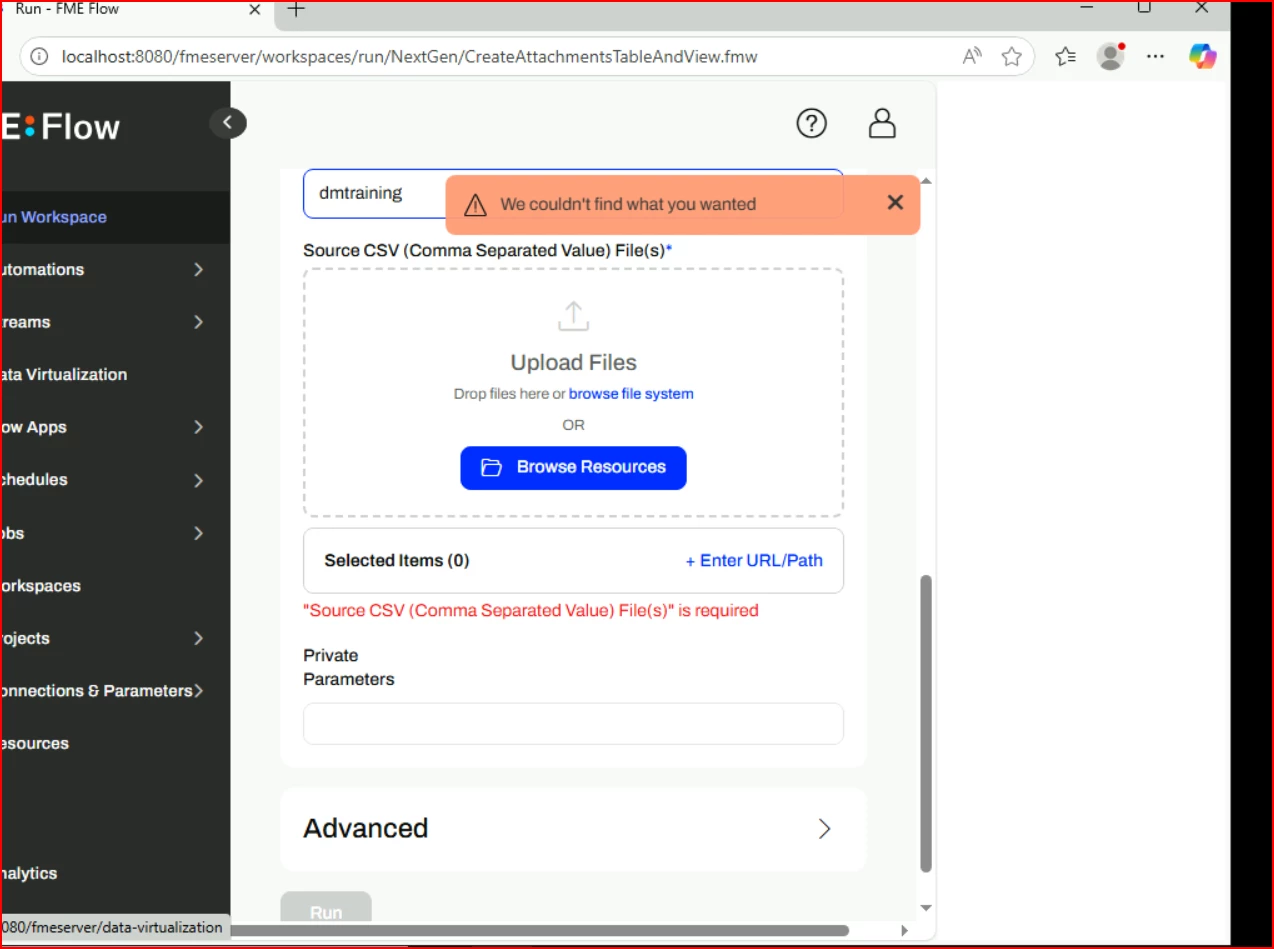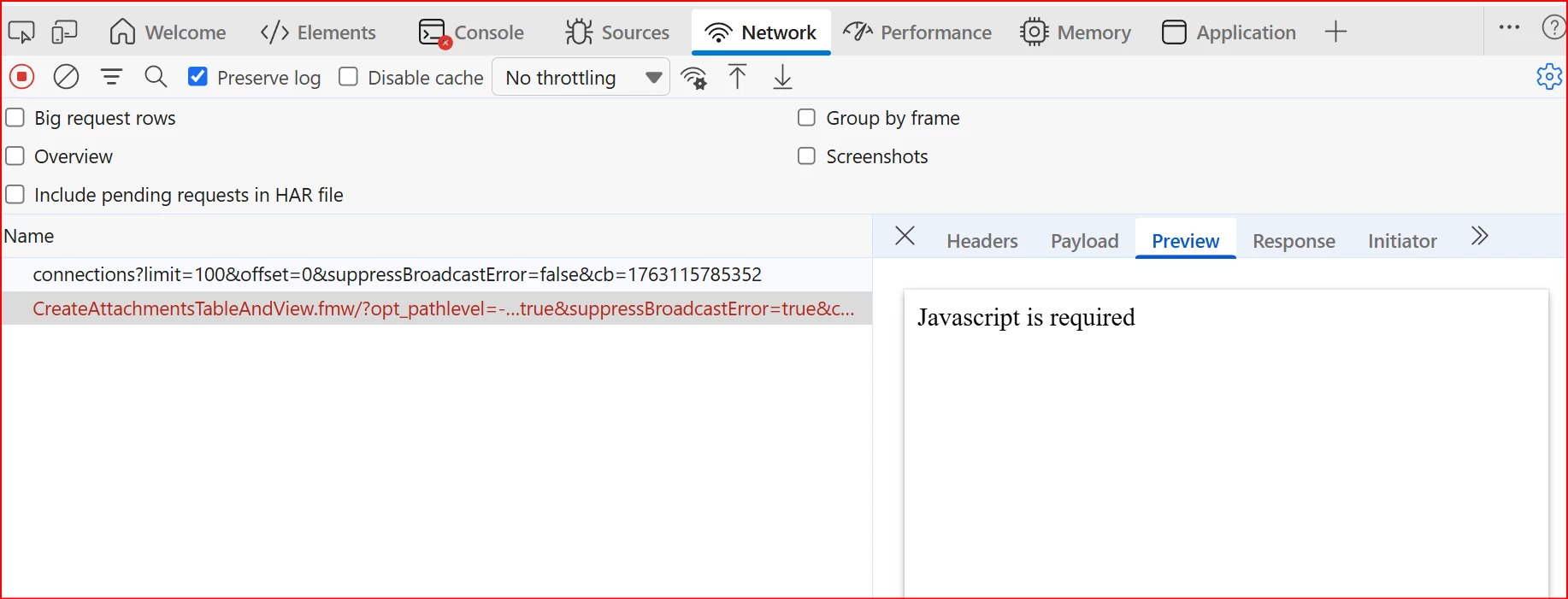We have a FME Flow (2025.1) workspace where it takes a csv file with parameters to run. This has been working fine for a long time in two separate but identical deployments. However when tried to run this workspace today, it throws an error as below:
This is same in both deployments when accessed via external url (which uses an Azure application gateway). It is showing same error when accessed internally via port 8080 (as in the image below).
Any idea what is going on, how to resolve this?
All other workflows seems working fine, except this one.