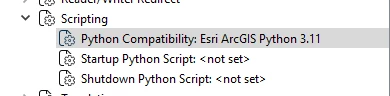I use the ArcGISOnlineConnector (3.10) on FME 2024.2.1.0
On FME Form everythings works perfect. When I try to run it on FME Flow it still seems to finish the workspace, but it Fails and somewhere in the log is the following lines:
1002 2025-7-10 15:31:05 | Message Type: fme::internal::_v0::py::Exception
1003 2025-7-10 15:31:05 | Python Exception <ValueError>: API not configured
1004 2025-7-10 15:31:05 | Error encountered while calling method `input'
1005 2025-7-10 15:31:05 | ArcGISOnlineConnector_CALLER (PythonFactory): PythonFactory failed to process featureAnybody an idea what the issue could be?