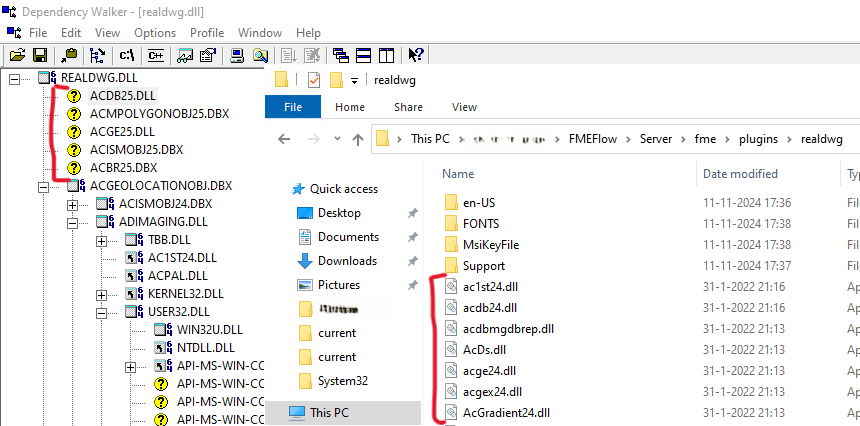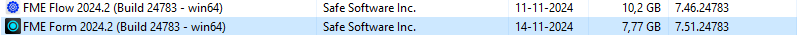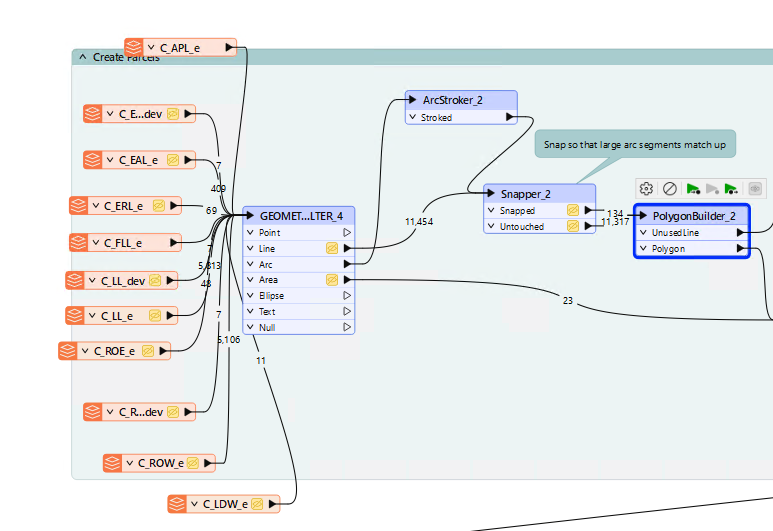After upgrading FME Flow to 2024.2 some of our workspaces fail with the following error:
- WARN |Library 'F:\FMEFlow\Server\fme\plugins/realdwg/REALDWG.dll' was found but could not be loaded. Ensure that all the dependent modules exist for this library
- WARN |Could not load module 'F:\FMEFlow\Server\fme\plugins/realdwg/REALDWG.dll' : 'The specified module could not be found'
- WARN |Could not load module 'F:\FMEFlow\Server\fme\realdwg/REALDWG.dll' : 'The specified module could not be found'
- ERROR |Module 'realdwg/REALDWG' is unavailable for use with this FME edition
Seems like RealDWG and AUTOCAD_OD readers/writers do not work anymore.
-Is this a known issue/bug?
-Is RealDwg not supported anymore? It does work in FME Form 2024.2