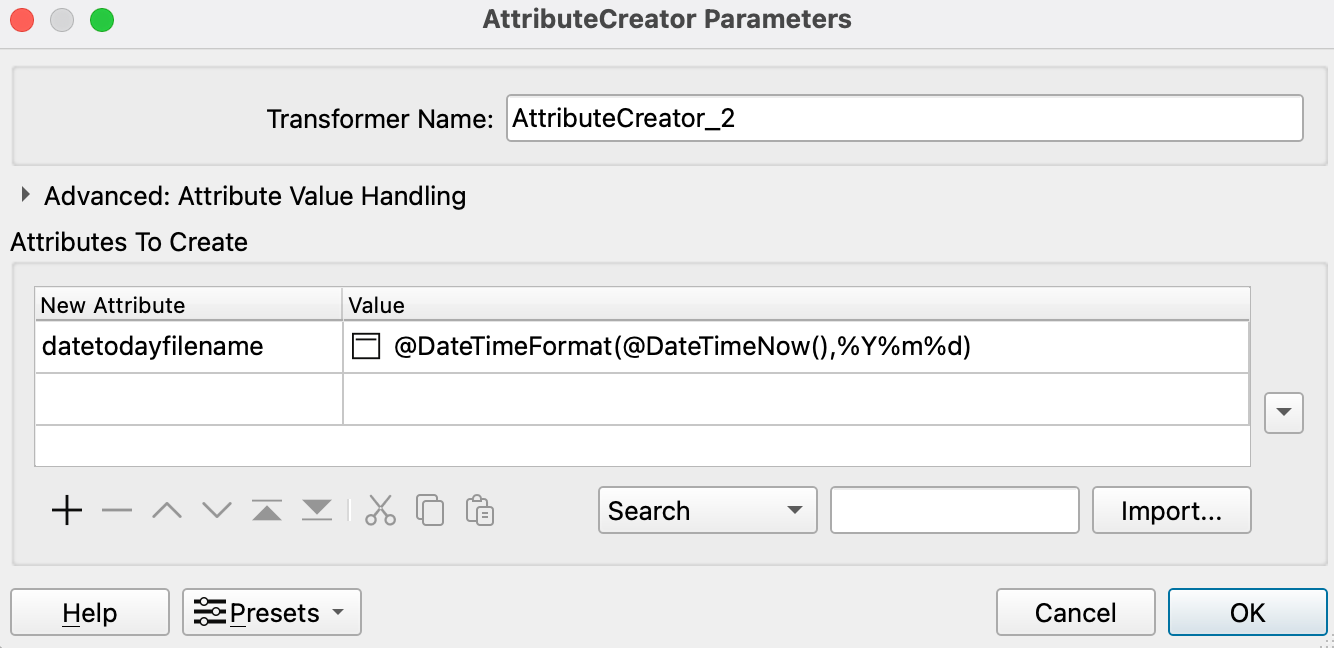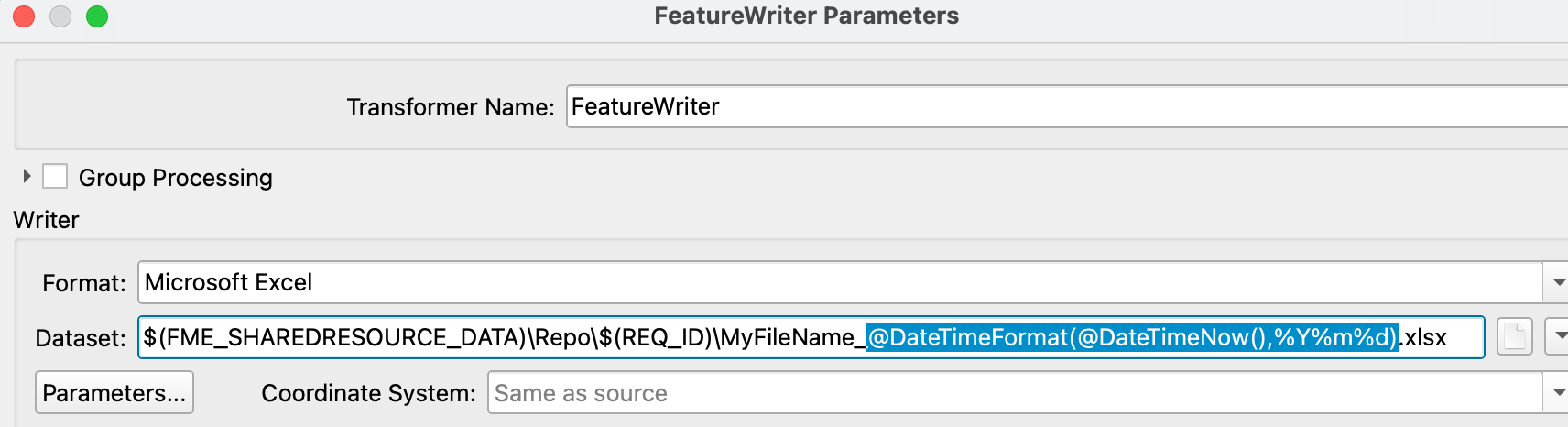Hi -
I could use a hand. We are working with FME Flow 2024.1.1 with work spaces being generated in FME Desktop 2024.1.1.
The data download service is working fine, but we would like to be able to do one or two things:
- Is it possible to just download a .docx or xslx file without it being zipped? It is one other step that our end users don’t need.
- If not, is it possible to name the zip file according to report for the area we are working in, something like: BostonStreets_20250203.zip. An example of the output we are seeing, and would like to change, is attached.
We can name the files within the zip file whatever we want, no problem.
Any help or suggestions are appreciated!
Thanks!