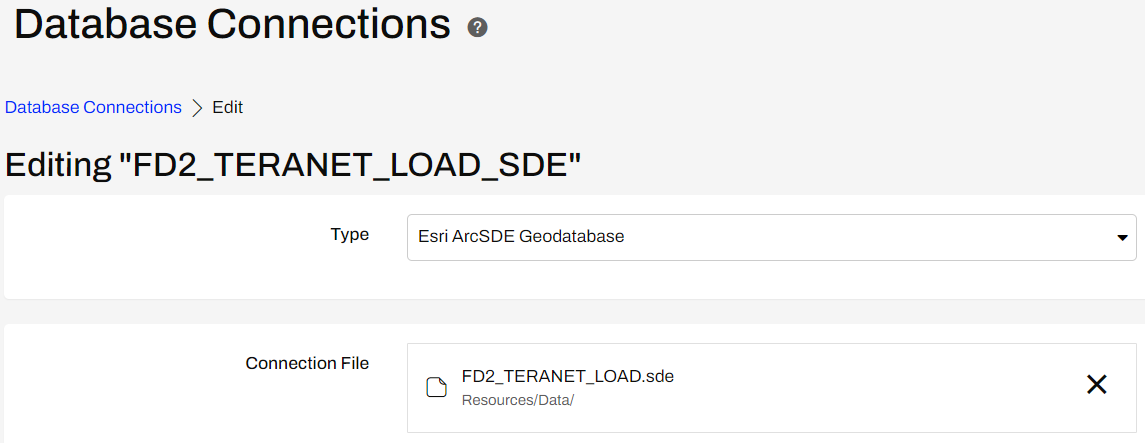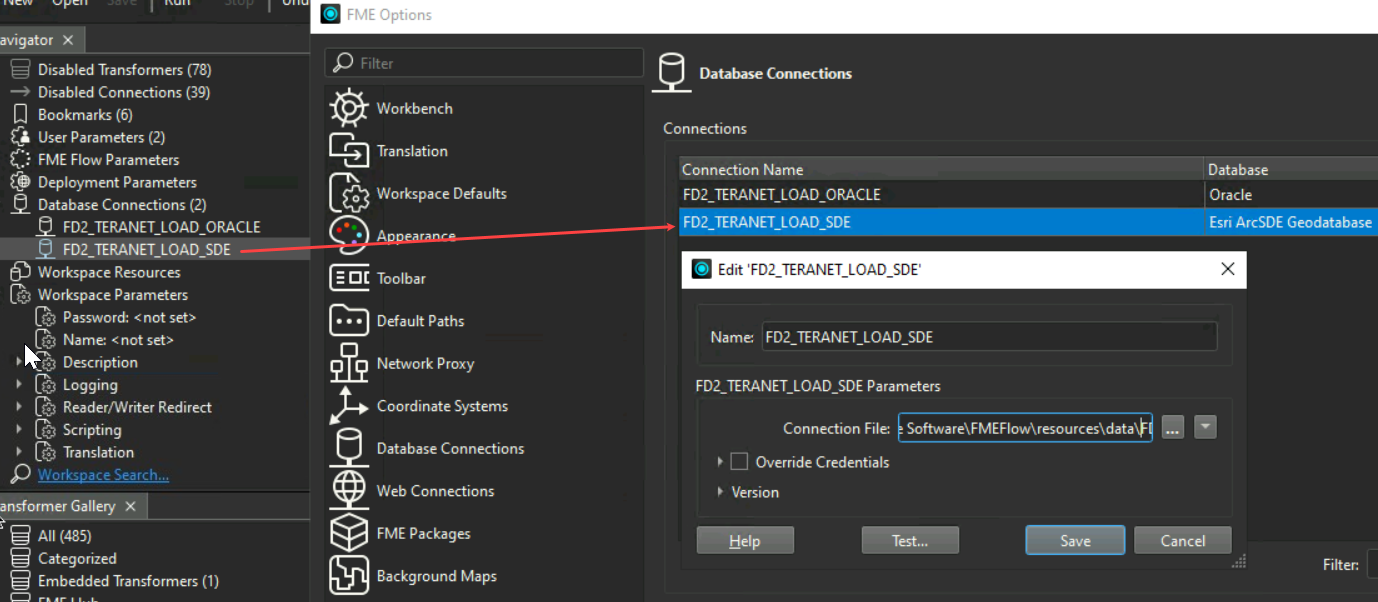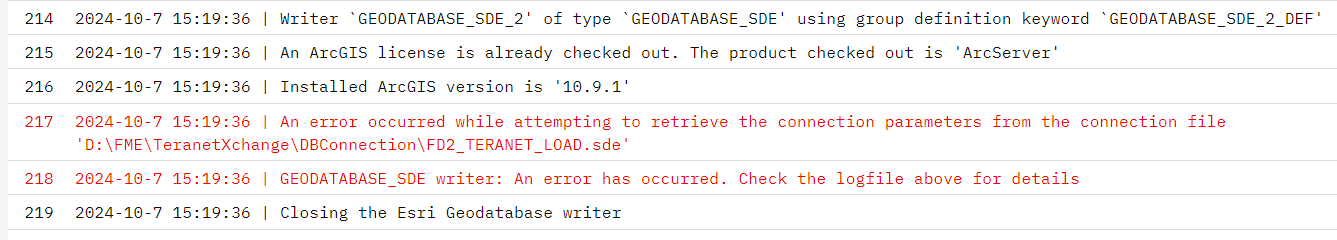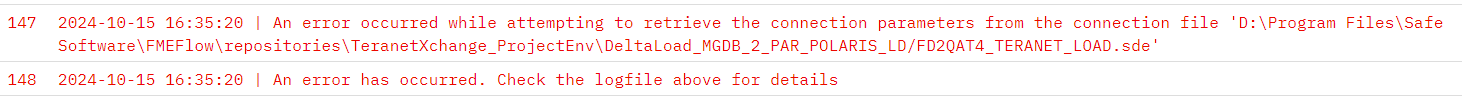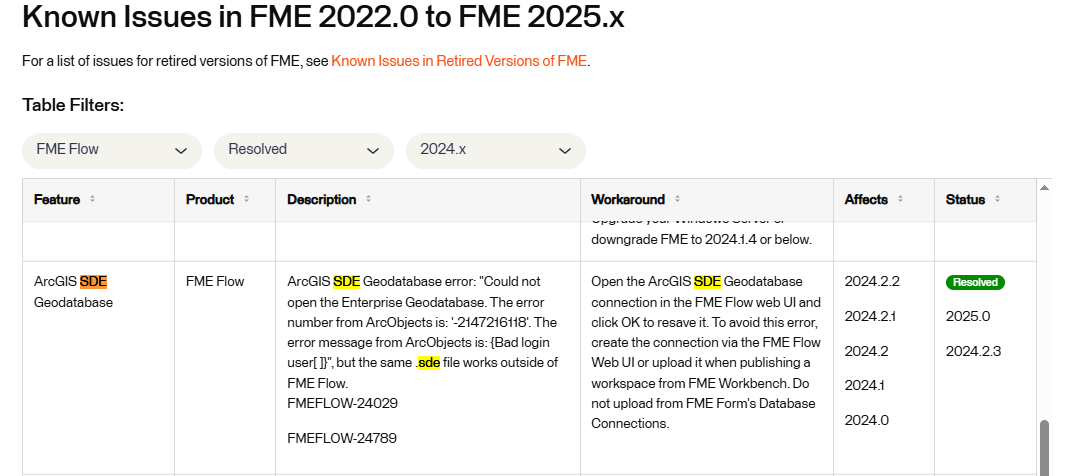We are converting a number of GIS-focused Automations in FME Flow 2024.0 to use the new SDE Database Connections instead of the old PATH resource. FME Flow is returning an error when attempting to read the new database connection properties: ‘An error occurred while attempting to retrieve the connection parameters from the connection file’
For each of the FME Flow Database Connections, we used an FME Resource, ‘SDE_GISD’, for the path reference for the connection file. We found if we use a UNC path instead of the FME Flow resource it works as expected. Is this a limitation or are we doing something wrong?
Connection works as expected on local host, local server host, and with UNC path for the database connection within FME Flow. Just not with using a Resource path in the connection.
Error:
| 315 | 2024-7-31 11:51:25 | Opening the Esri Geodatabase reader |
| 316 | 2024-7-31 11:51:25 | An ArcGIS license is already checked out. The product checked out is 'ArcServer' |
| 317 | 2024-7-31 11:51:25 | Installed ArcGIS version is '11.1' |
| 318 | 2024-7-31 11:51:26 | An error occurred while attempting to retrieve the connection parameters from the connection file '$(SDE_GISD)\facilities-gisd.sde' |