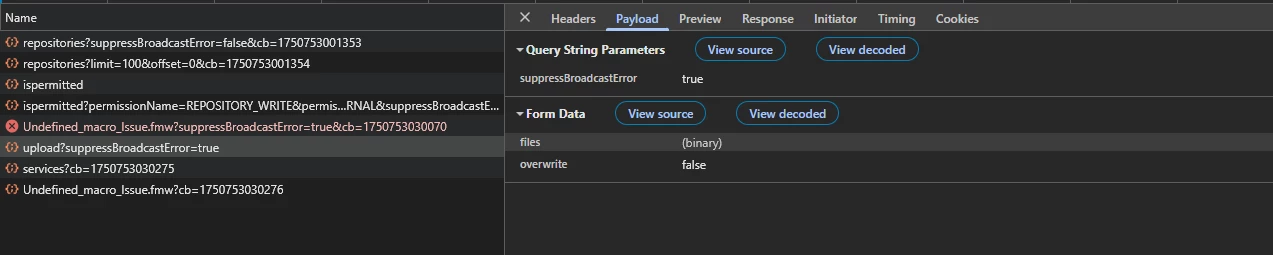Dear Community,
i am experiencing a strange behavior from our FME Server when uploading/publishing a FME Desktop workspace in FME Server.
Previously, it was possible to publish workspaces from FME Desktop to FME Server.
Recently, publishing from FME Desktop is no longer possible, nor is it possible to upload workspaces to FME Server via the Web UI.
I only receive very little information about the error in FME Desktop ,also with the debug logging.
The following excerpt from the log:
Successfully retrieved service properties.
Retrieving service parameters for ‘geodatabase_sde2none.fmw’...
No service parameters found.
Uploading as ‘geodatabase_sde2none.fmw’...
Publish failed - FME Flow encountered an error.
When I upload a workspace in FME Server via Web UI, I get the following messages in the network console of the Browser:
Get Call <FME-Server-URL>/repositories/{repository}/items/{item}
returns a 404 Not Found status code and
{
"reason": "missing",
"what": "geodatabase_sde2none.fmw",
"message": "The repository item \"geodatabase_sde2none.fmw\" does not exist"
}
The Get Call: <FME-Server-URL>/fmeapiv4/repositories/{repository}/items/upload
returns a 400 Bad Request status code and
{
"message": "The request body type was unexpected. Was expecting multipart/form-data."
}
I have already tried uploading with the Admin account and a workspace from FME Hub, but i also got the error.
I have already restarted the FME server, which unfortunately did not solve the problem.
Currently we use FME Desktop Version: FME 2024.0.1.0
The FME Server has the version: FME Flow 2024.0.1
I am so confused that this is not working, which had worked before.
Did someone had similar problems in the past?
Kind regards,
Tim