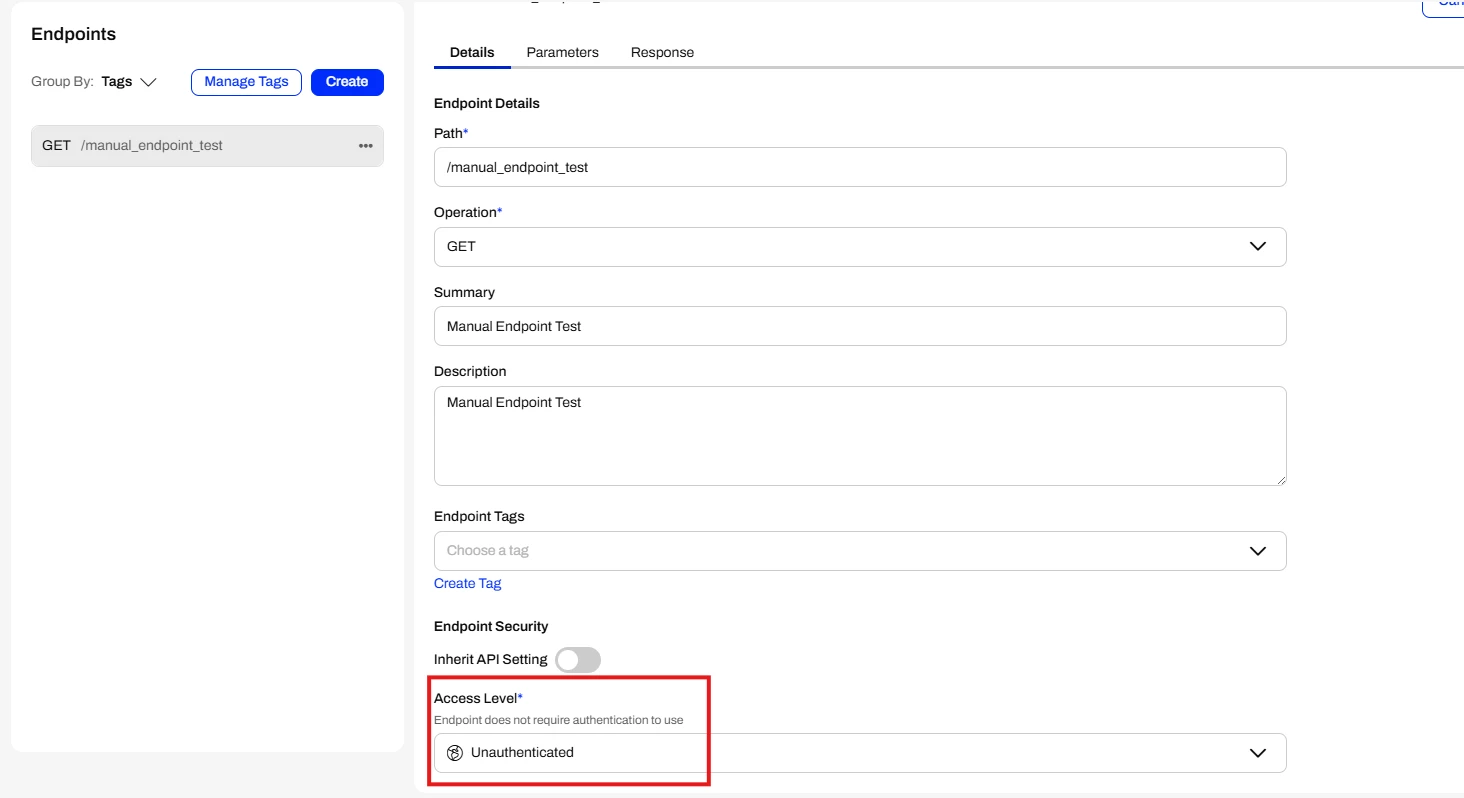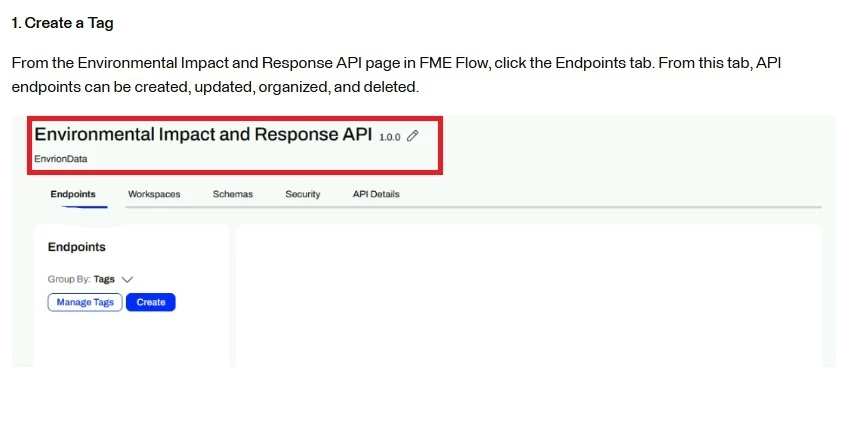I’m working through the Create a Manual Endpoint in Data Virtualization – FME Support Center however when it comes to the Make a Request from the Documentation section and clicking the ‘try it out’ button in the Swagger page, I get the following 401 response:
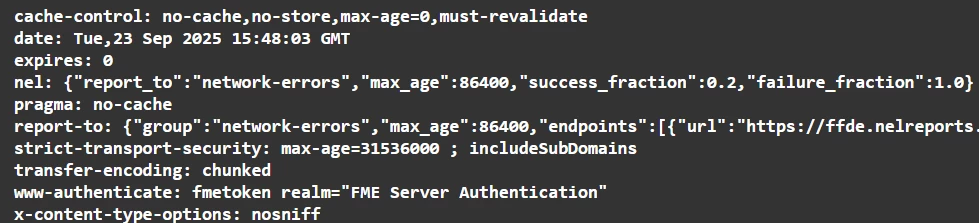
Is this related to the time which the error lists as 15:48 GMT, however we’re on BST in the UK at the moment so it’s actually 16:48? If so, how can I resolve it?
Otherwise is it a simple authentication issue? - the tutorial says “the EnvionData API is authenticated by default” so I’m a little confused by this.