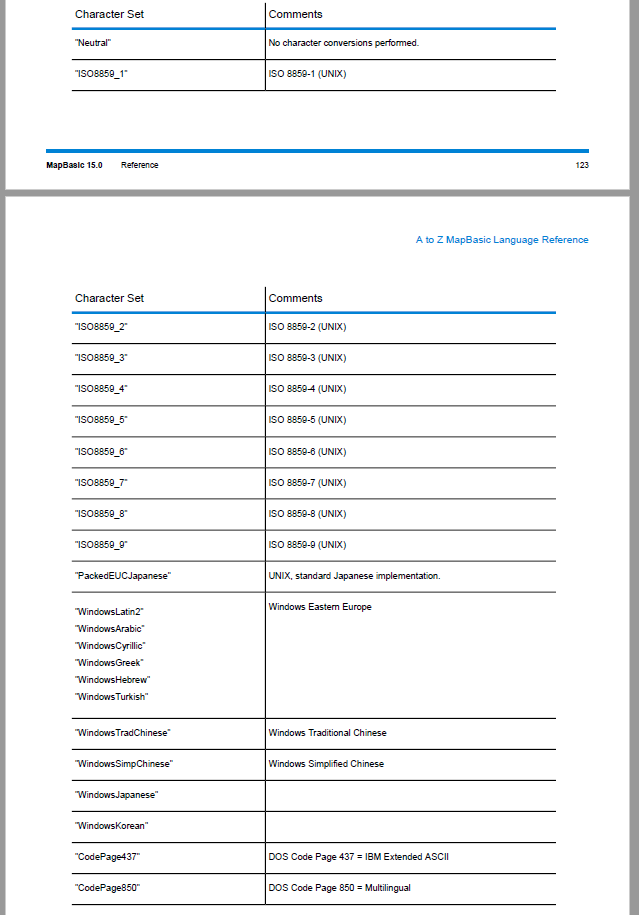I'm having some difficulties with writing Welsh characters to a MapInfo Professional file and was wondering whether anybody could help?
I'm taking OS MasterMap Topographic data in gml format, in this case specifically looking at the Cartographic Text theme, this is then getting written out to a MapInfo Professional TAB file. The issue is that the Welsh characters are being shown as '?' when the file is then viewed in MapInfo Professional (or QGIS).
I've tried using both the MAPINFO and MITAB versions of the writer, the MITAB writer does offer a character encoding option but neither UTF 8 or 16 are in the list of available options. I also tried using an Attribute Encoder but this was pointless as the encoding within the FME process does appear to be UTF, it's the writer that is converting everything to, in this case, Windows Latin1 (the system default I believe).
Following a little more research it looks like later versions of MapInfo Professional do support UTF, possibly 15.x upwards? but the writers in FME 2018.0 only list version compatibility up to 11.50.
Has anybody got any ideas of how to get around this?