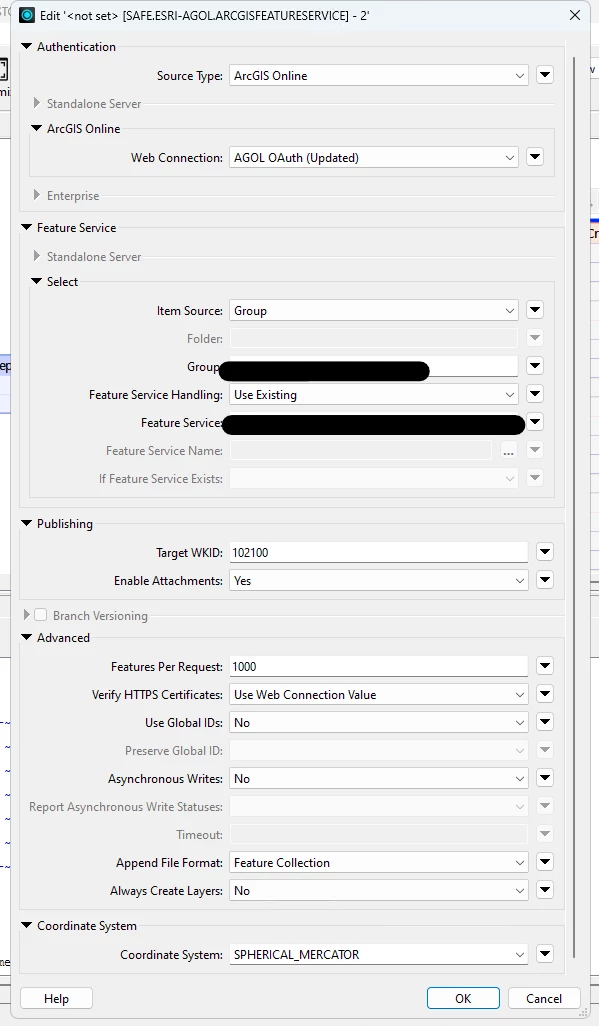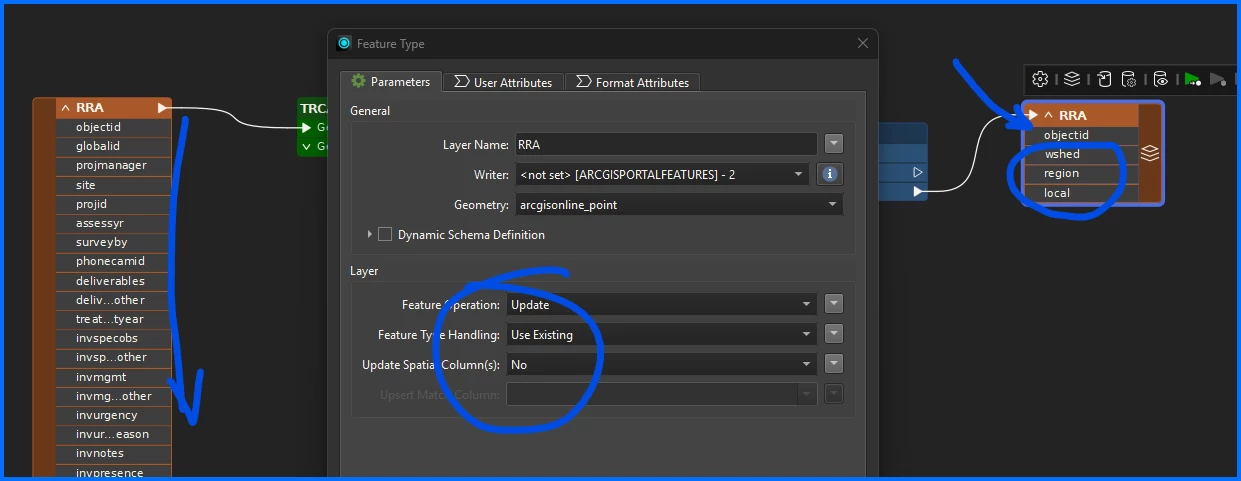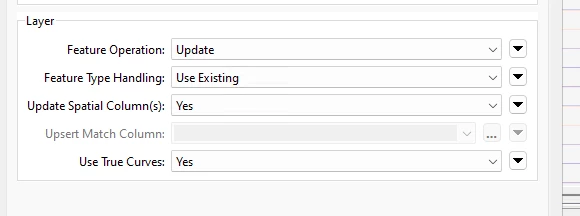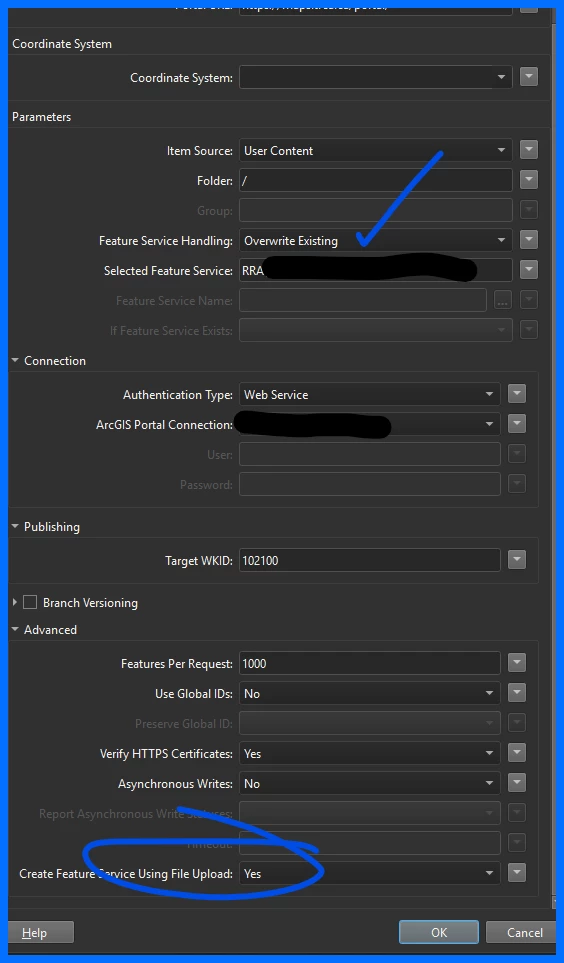Hey,
I am mega confused with something that I thought would be relatively simple. I have a Survey123 feature layer in ArcGIS Online that automatically places survey points at 0 lat 0 long (west coast of Africa). What I would like to do is read the Survey layer into FME, geocode the data via an address attribute, and then write back the geometry updates to the layer without altering the attribute table at all. I can do all of that fine except for the final Write/update operation.
I have confirmed that the layer in AGOL is editable and allows for Updates (attributes and geometry). I have the correct AGOL permissions to do these edits. In the parameters for my AGOL Writer, I have the Layer settings as: Update, Use Existing, Update Spatial Column = Yes. The operation completes successfully, but then when I check AGOL it appears that the layer’s geometry has disappeared. The table attributes are there, but no geometry is present.
I can also see that AGOL recognizes some change to the data since my credentials show up in the Editor/EditDate attributes on AGOL.
What am I missing here? Is there a setting on AGOL or FME that I need to enable/disable?