I am trying to write extended data attached to AutoCAD entities such as lines (DWG file format) and am not finding examples on how to do this. I'm not finding the documentation particularly helpful in this regard. Does anyone know how to do this? See image below, thanks.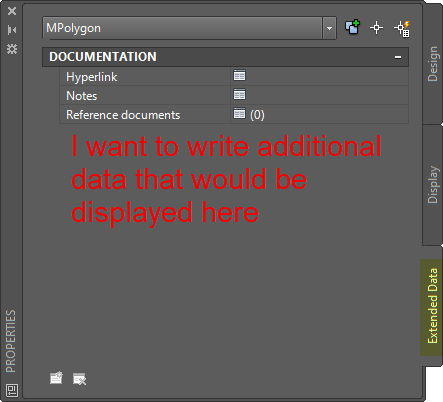
Solved
Writing Extended Entity data to DWG
Best answer by andreaatsafe
Hi @dbaldacchino1 ,
Assuming you're using the "Extended Entity Data" mode of the ACAD or RealDWG format, can you try using the command line prompt "XDLIST" and select and object, and expand the command prompt to see you extended entity data?
My understanding for extended entity data is this information is not easily visible for users in AutoCAD and is typically revealed with plugins in Autodesk - or by using the "XDLIST" command.
The information written as extended entity data, will not show up in the properties panel.
You may also want to consider using the AutoCAD Map 3D Object Data writer to write attributes as object data on entities, depending on if this works for you.
-Andrea
This post is closed to further activity.
It may be an old question, an answered question, an implemented idea, or a notification-only post.
Please check post dates before relying on any information in a question or answer.
For follow-up or related questions, please post a new question or idea.
If there is a genuine update to be made, please contact us and request that the post is reopened.
It may be an old question, an answered question, an implemented idea, or a notification-only post.
Please check post dates before relying on any information in a question or answer.
For follow-up or related questions, please post a new question or idea.
If there is a genuine update to be made, please contact us and request that the post is reopened.









