I receive an empty shapefile from our client and if I don't add any features, have to rename it.
Since FME is feature based it won't write to a new shapefile if empty.
The shapefile can also not contain a null feature so the NoFeatureTester or a null Creator is not an option.
I'm currently on FME version 2019.2.1
How can I write empty shapefiles?






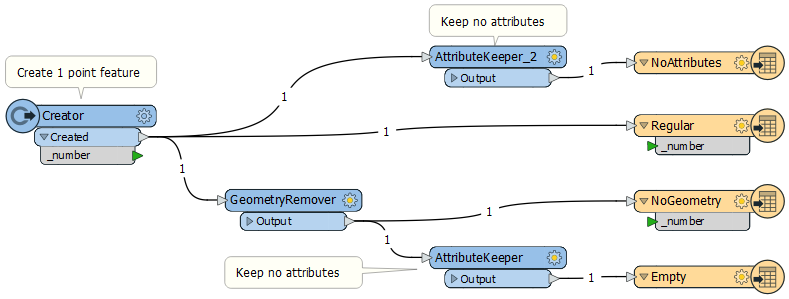
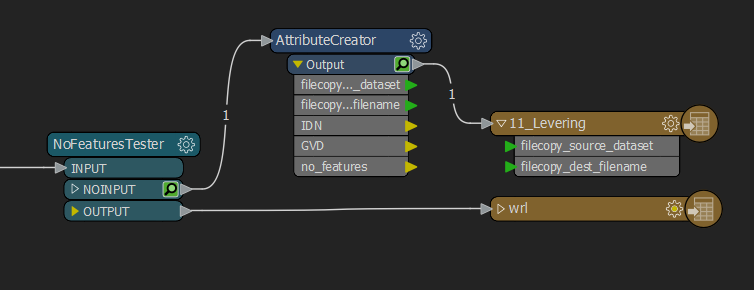 Good to know: the filecopy_source_dataset & filecopy_dest_filename have to be set using an attributecreator
Good to know: the filecopy_source_dataset & filecopy_dest_filename have to be set using an attributecreator