Hi,
Does anybody have any experience in writing hyperlinks in an Autocad DWG?
The only mention in the documentation is rather sketchy and doesnt help much :S
http://docs.safe.com/fme/2015.1/html/FME_Desktop_D...
Any tips or info are welcome.
Itay
Hi,
Does anybody have any experience in writing hyperlinks in an Autocad DWG?
The only mention in the documentation is rather sketchy and doesnt help much :S
http://docs.safe.com/fme/2015.1/html/FME_Desktop_D...
Any tips or info are welcome.
Itay
Best answer by annabelleatsafe
Hi Itay,
Hopefully I can provide some information that will help you with
your workflow! Just a little background info:
Hyperlinks
are stored as Extended Entity Data in your DWG if they are attached to blocks
or other entities like polygons. Please note, however, that in order for the
URL to be correctly stored in the EED the Regapp used/named (in the below case,
PE_URL) must be present in your DWG template file. Please also note that if the
hyperlink is attached to a text entity it is stored as a hyperlink field, which
FME does not access for reading or writing. As you can see in the below image,
there is a very specific format in the Extended Entity Data for how the
hyperlink is stored:
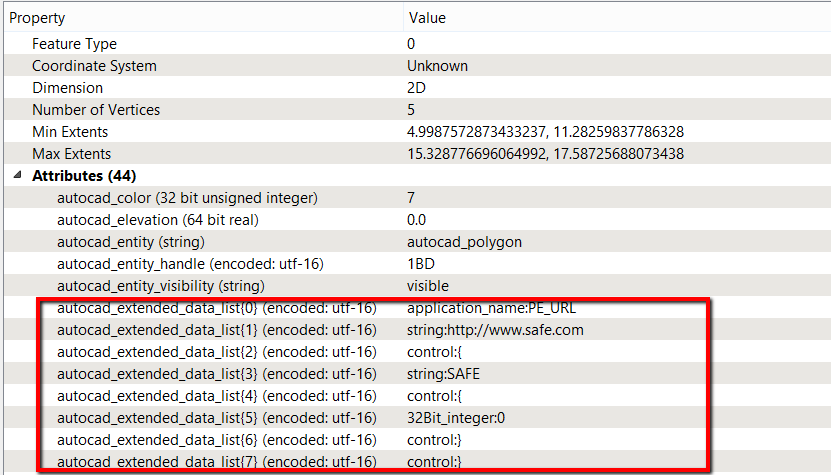
In order to successfully write
out a hyperlink in a dwg, you would need to replicate this structure in the
extended entity data. Attached is a
basic DWG (with no hyperlinks) to DWG (with hyperlinks) workspace to take a
look at:
I hope this gives you some information to work with. Much of your workflow would also be dependent on your source data and desired output, so if
you have more specific questions with your use case please feel free to contact
us with a support request through
https://support.safe.com/knowledgeSubmitCase
with your workspace and source data.
Regards,
Annabelle