I am a total novice with FME - will be going on some training soon, however I am trying to get familiar with the software prior to that.
I have what I think is a very simple task but can't seem to figure it out.
All I want to do is create an excel file with all of the feature classes contained in my geodatabase.
My geodatabase (version 10.1 in ArcGIS) contains feature datasets - although I do not these listed in my excel output.
Sorry for asking such a basic question - I am new to the knowledge areas/and community






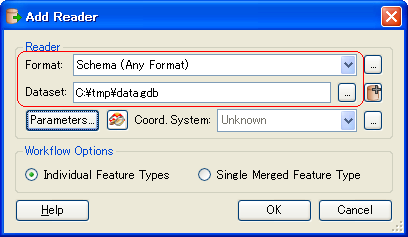 In Japanese environment, a back slash is displayed as a ? (yen) symbol.
In Japanese environment, a back slash is displayed as a ? (yen) symbol.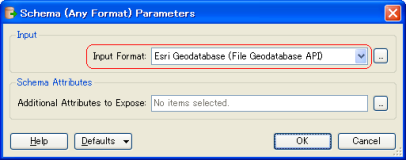 If ArcGIS has been installed in your machine, "Esri Geodatabase (File Geodatabase ArcObjects)" can be also used. The Schema reader reads schema of the source dataset.
If ArcGIS has been installed in your machine, "Esri Geodatabase (File Geodatabase ArcObjects)" can be also used. The Schema reader reads schema of the source dataset.










