Hello
I am using a WFS reader to extract data, is there any way we could query the WFS to retrieve only specific features
Thanks
Hello
I am using a WFS reader to extract data, is there any way we could query the WFS to retrieve only specific features
Thanks
Best answer by nielsgerrits
Yes, you can use XML Filter Expression to get specific features. By default Filter Encoding should work.
Filter Encoding example: This GET request will return only the features with the field "identificatie" = "420100000006908".
The decomposed request is:
http://geodata.nationaalgeoregister.nl/bag/wfs?
&service;=wfs
&version;=1.0.0
&request;=getfeature
&typename;=bag:pand
&Filter;=
<PropertyIsEqualTo>
<PropertyName>
identificatie
</PropertyName>
<Literal>
420100000006908
</Literal>
</PropertyIsEqualTo>
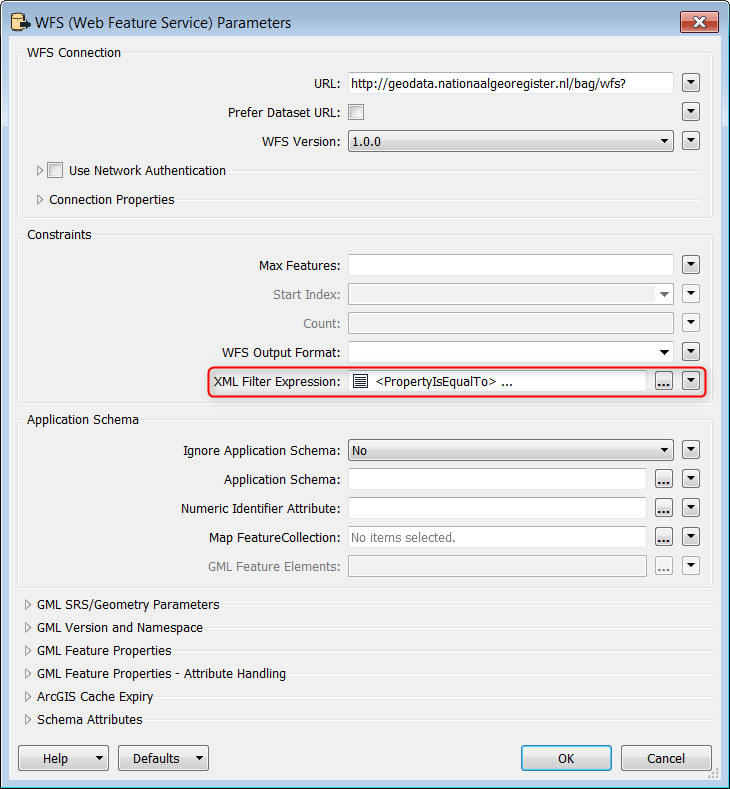
Be aware:
- You have to enter Pretty-Print XML in the field XML Filter Expression to make it work.
<PropertyIsEqualTo>
<PropertyName>
identificatie
</PropertyName>
<Literal>
420100000006908
</Literal>
</PropertyIsEqualTo>- Filter operations are case sensitive.
- If you query WFS version 2.0.0 you have to use namespace, as documented.
wfsxmlfilter2018.fmw
You might be able to use Filter Functions if the server allows this. Check the GetCapabilities, search "Function_Names" under "Filter_Capabilities".