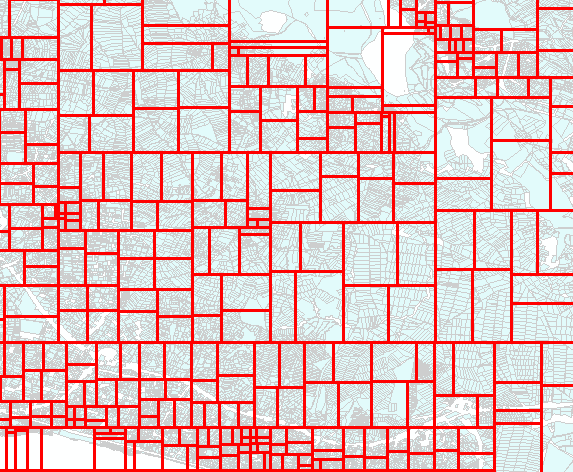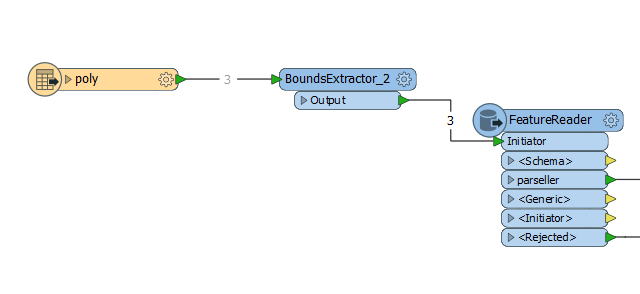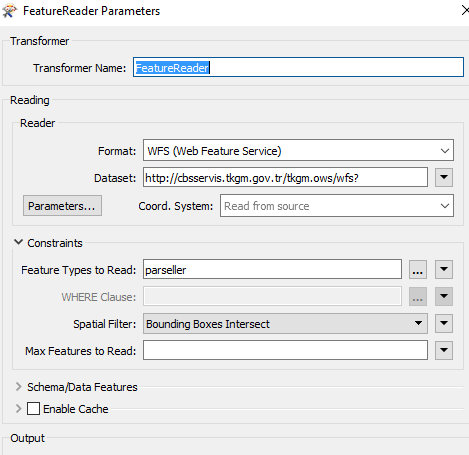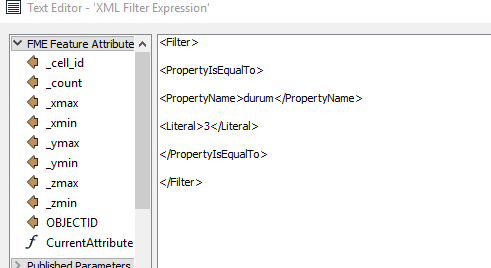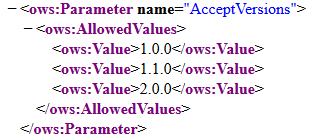H?,
I want to do a wfs query with fme. as normal url =>
http://cbsservis.tkgm.gov.tr/tkgm.ows/wfs?service=WFS&version=1.0.0&request=GetFeature&typeName=TKGM:parseller&cql_filter=durum=3&maxfeatures=10if the result =>
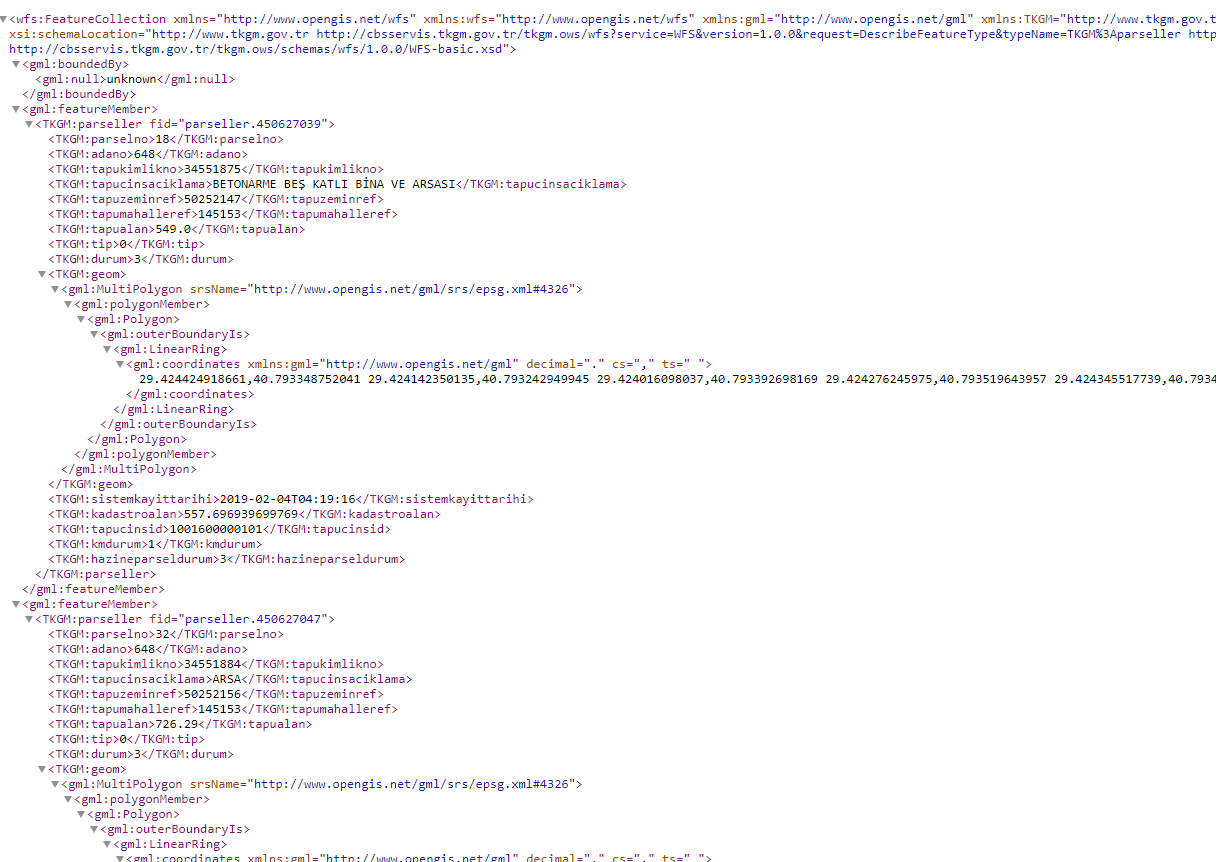
I want to query according to a certain value . 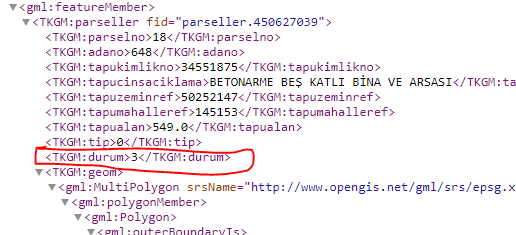
I want to get values that are only 3 .
<TKGM:durum>3</TKGM:durum>I've tried using xml filter.
Is there any idea?
Thank you.