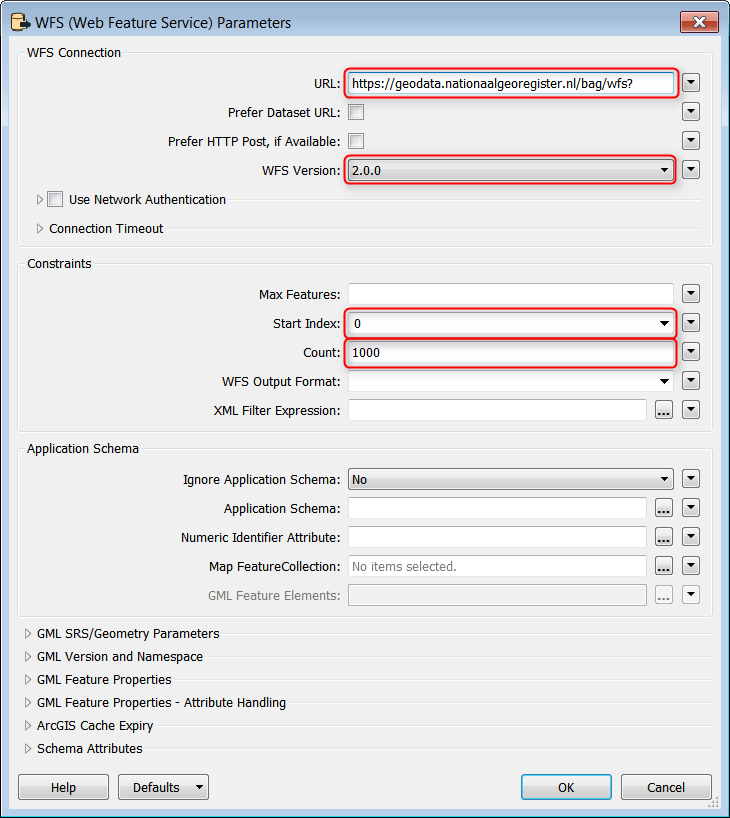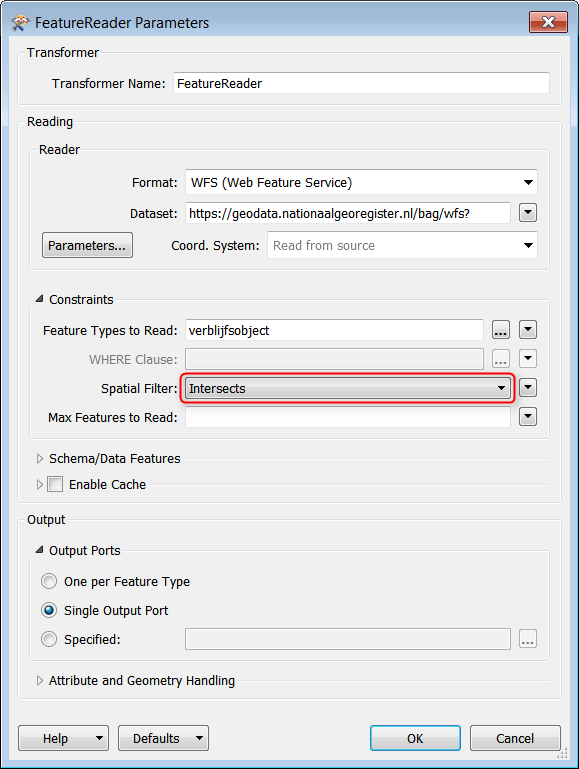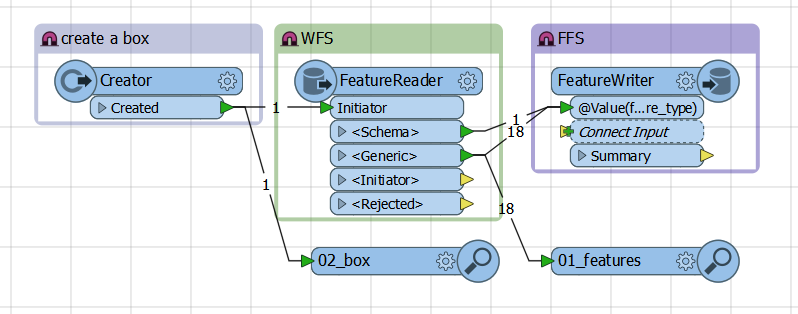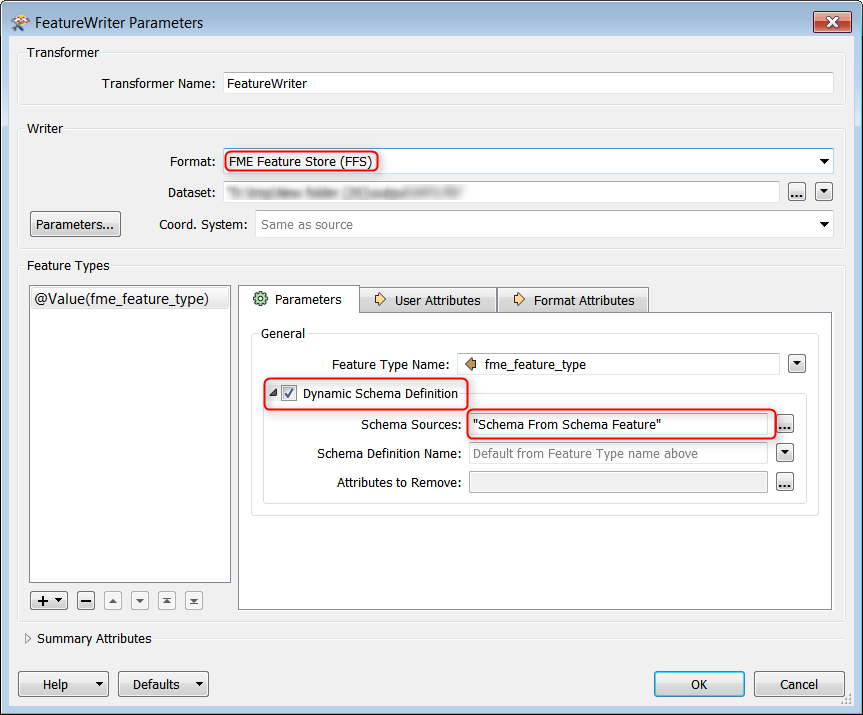Hi, I'm trying to read data from this server:
https://geodata.nationaalgeoregister.nl/bag/wfs?request=GetCapabilities
but only a 1000 features (the same ones it seems) come through. I've tried switching some parameters around, like what was suggested in previous questiosn about WFS on this forum (ignoring the schema etc. ). However, nothing has worked so far.