Hi,
Has anyone went through issue with the Value doesn't fall within the Domain” in a File Geodatabase ?
Even though the description is already there See screenshot
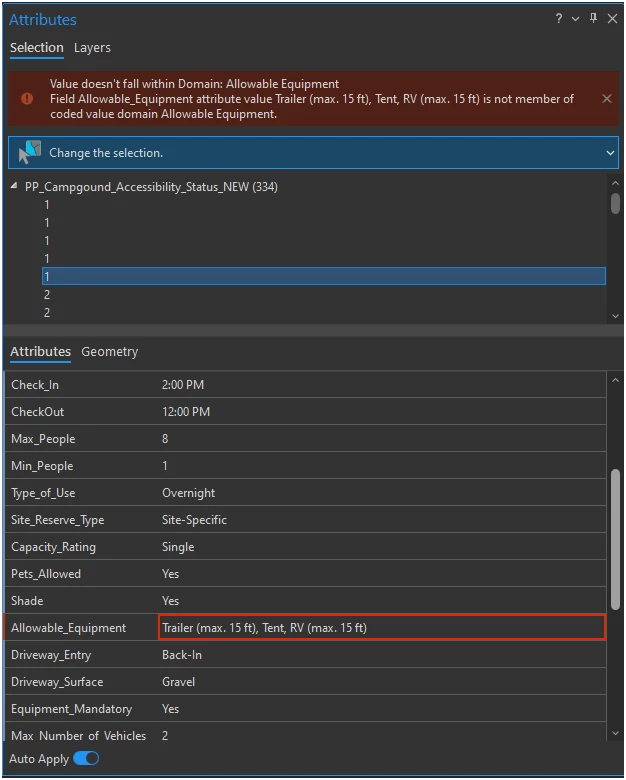
I am currently dealing with it and it is a lot of work…
Is there a workaround to fix the error ?
The reason I am asking is because I have to go back to the Recreation.gov website and re-do again and reviw to ensure I choose the right one.
I am using ArcGIS Pro 3.3.6 in a Citrix envirnoment








