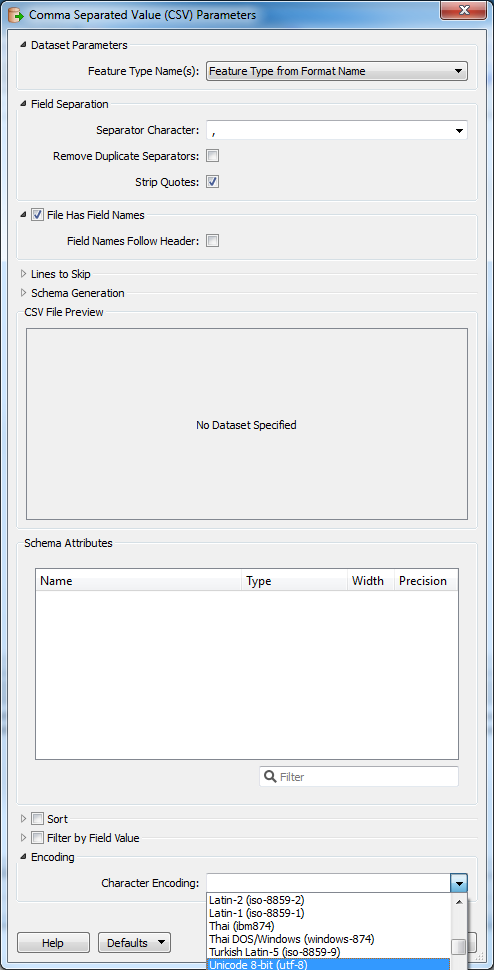I am translating a CSV file to a Sqlite3 database. Some of the entries have accented characters, e.g. "Mhaol Mhòr" - a mountain in Scotland, but after processing it is displaying as "A' Mhaol Mh�r" in the target database when I query the record.
I can't see anywhere in the writer where I can specify the character encoding.
Any help or advice much appreciated, thanks.
Jason