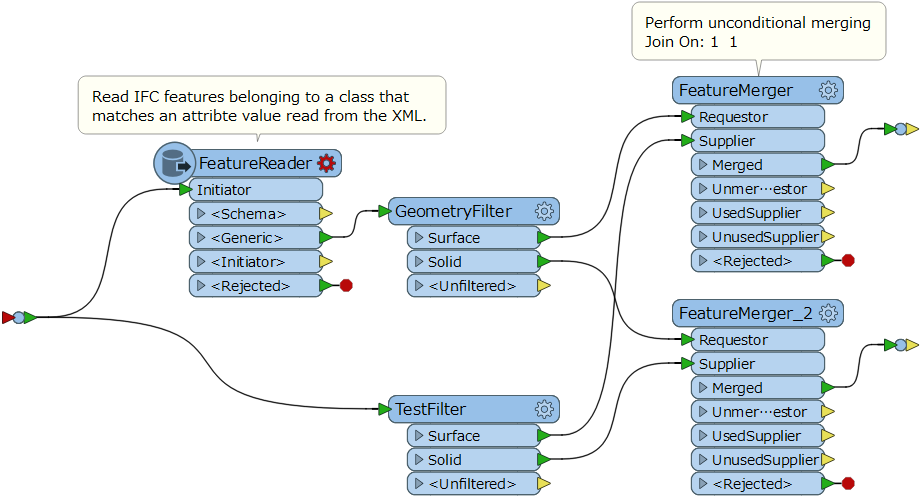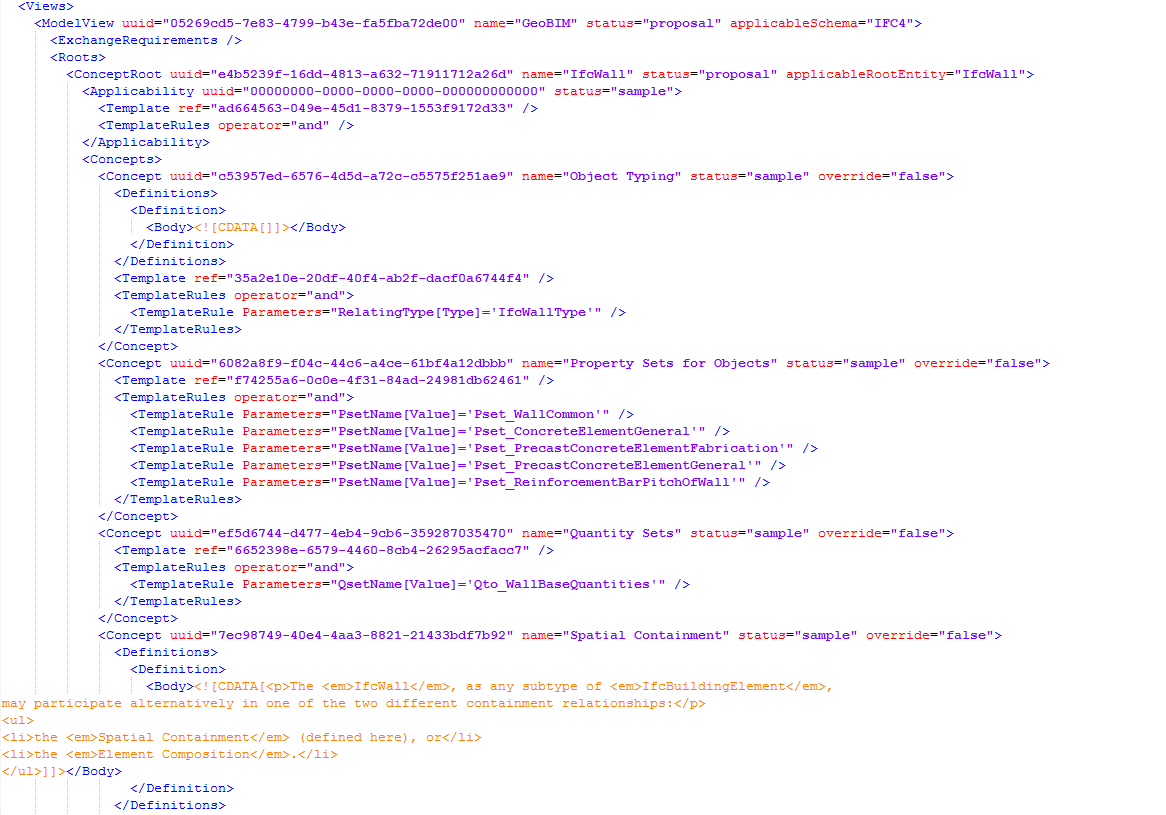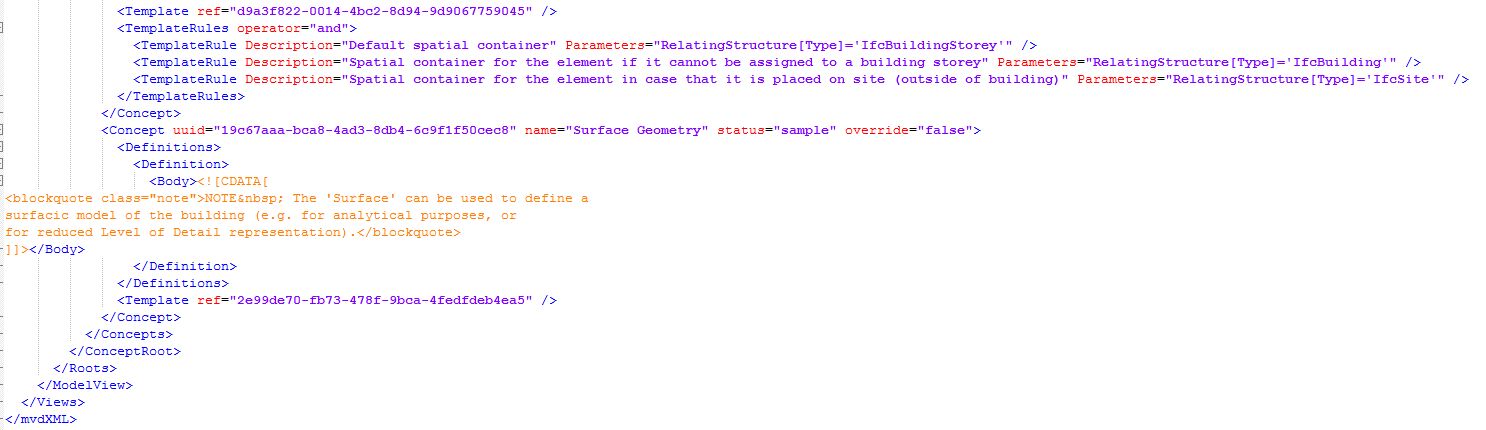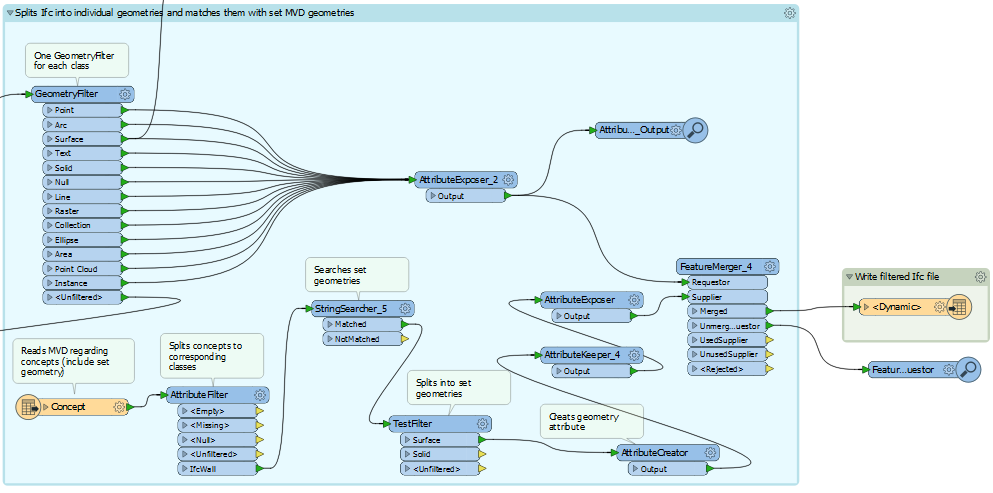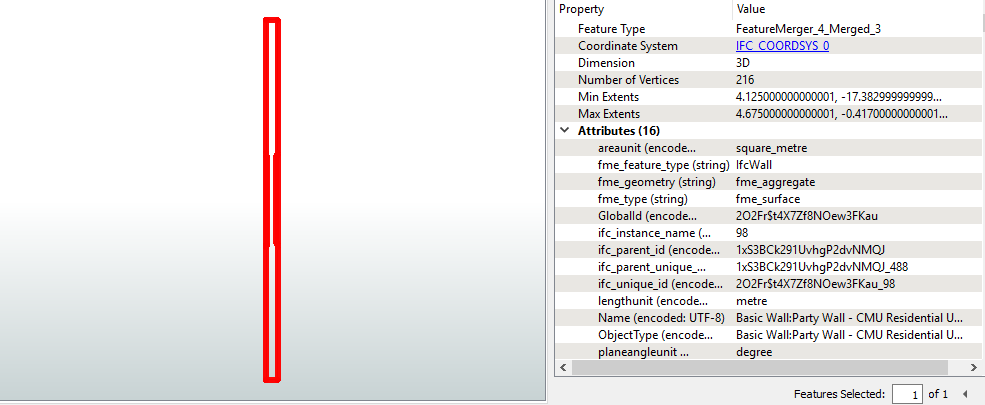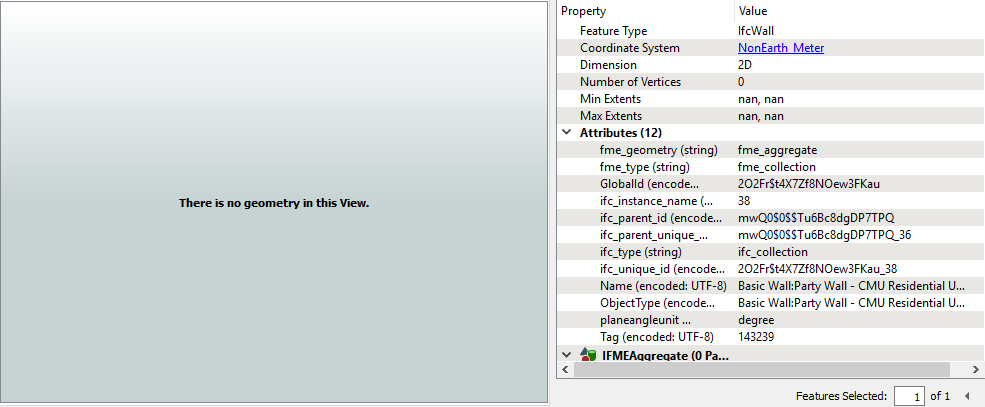Firstly you have to parse the XML document to retrieve required IFC class name and geometry type name as feature attributes. The XML reader and/or some XML transformers such as the XMLFlattener etc. would help you to do that. A concrete solution depends on the XML schema and which element/attribute value should be retrieved.
Then, in order to read only IFC features belonging to a specific class, the FeatureReader might help you. You can set an attribute storing an IFC class name (e.g. IfcWall) read from the XML to the Feature Types to Read parameter in the FeatureReader.
This workflow is a possible way to filter the IFC features by its geometry type according to an attribute value read from the XML. Assuming that the initiator feature contains attributes storing an IFC class name and geometry type name which have been read from the XML.
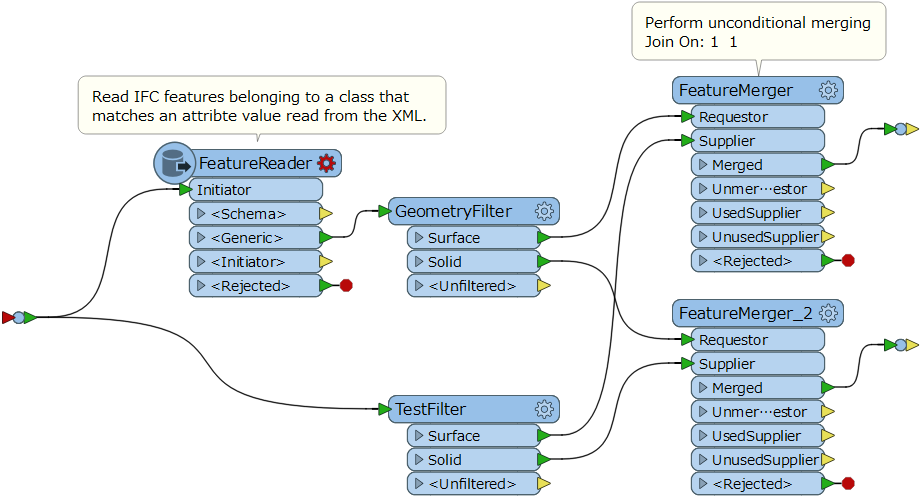
Hope this helps.