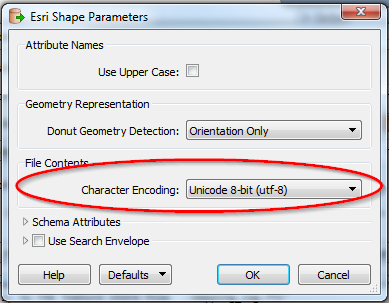Attribute value of 'DESCRIPT' could not be converted to Unicode using attribute's encoding of 'utf-8'
This error occurs at this line:
feature.getAttribute("DESCRIPT")).strip()
I have used the Python shapefile module in a standalone Python script to isolate the offending character. It is the hyphen in this string:
200 Block of W Georgia -
In my standalone Python script I can convert the hyphen by converting from its Unicode number to a Window hyphen, like this:
0x96:'-'
However, the exception is raised in the FME Python Caller in the line above before it gets to my conversion function.
This happens with FME 2015, not FME 2011. Is there any workaround?
Thanks