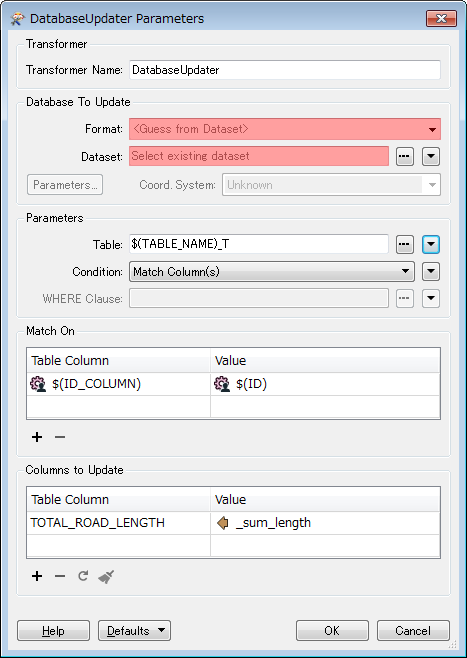When I enter $(user_parameter) as user attribute name, it will be replaced to $_user_parameter_
Solved
Unable to use user parameter in user attribute name with Oracle Non spatial writer
Best answer by takashi
Hi @nlaszlo1976, I guess you have entered it to the 'Name' column in the User Attributes tab in the Oracle writer feature type.
In the User Attributes tab in a writer feature type, you will have to define an attribute name with a literal string, cannot set it referring either a user parameter value or a feature attribute value.
FME Workbench considers the string you have entered as a field name literally. However, in the Oracle naming conventions, since brackets aren't allowed to be contained in a field name, FME Workbench has replaced them with underscores automatically.
This post is closed to further activity.
It may be an old question, an answered question, an implemented idea, or a notification-only post.
Please check post dates before relying on any information in a question or answer.
For follow-up or related questions, please post a new question or idea.
If there is a genuine update to be made, please contact us and request that the post is reopened.
It may be an old question, an answered question, an implemented idea, or a notification-only post.
Please check post dates before relying on any information in a question or answer.
For follow-up or related questions, please post a new question or idea.
If there is a genuine update to be made, please contact us and request that the post is reopened.