I am trying to convert the ESRI format data(feature class) to cad using FME(I have used Extended Entity Data option). When I open the cad output in FME inspector I can see the attributes but when I try to open in AutoCAD or Revit I cannot see attributes attached to the features. Just wanted to know how can I get to see attributes in cad file in AutoCAD
Solved
Unable to see FME generated cad file with the attributes in AutoCAD / Revit
Best answer by andreaatsafe
Hi @divya ,
Can you confirm how you are trying to view the extended entity data?
In AutoCAD, are you using the command "XDLIST" and selecting the object to see the attributes? This is where the extended attribute data will be shown in AutoCAD.
In the screenshot below, after using the XDLIST command and selecting an object you can see the attributes for VendorID, VendorName, VendorDescription and OBJECTID:
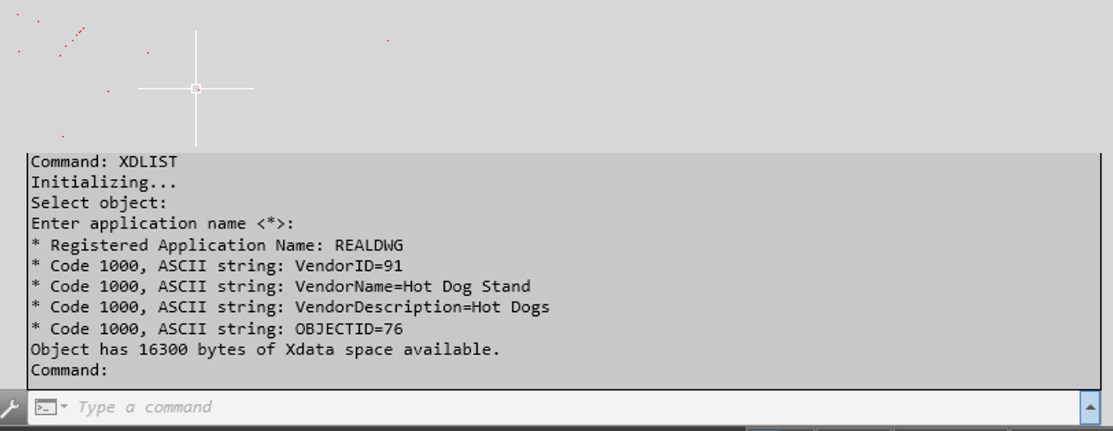
This post is closed to further activity.
It may be an old question, an answered question, an implemented idea, or a notification-only post.
Please check post dates before relying on any information in a question or answer.
For follow-up or related questions, please post a new question or idea.
If there is a genuine update to be made, please contact us and request that the post is reopened.
It may be an old question, an answered question, an implemented idea, or a notification-only post.
Please check post dates before relying on any information in a question or answer.
For follow-up or related questions, please post a new question or idea.
If there is a genuine update to be made, please contact us and request that the post is reopened.



