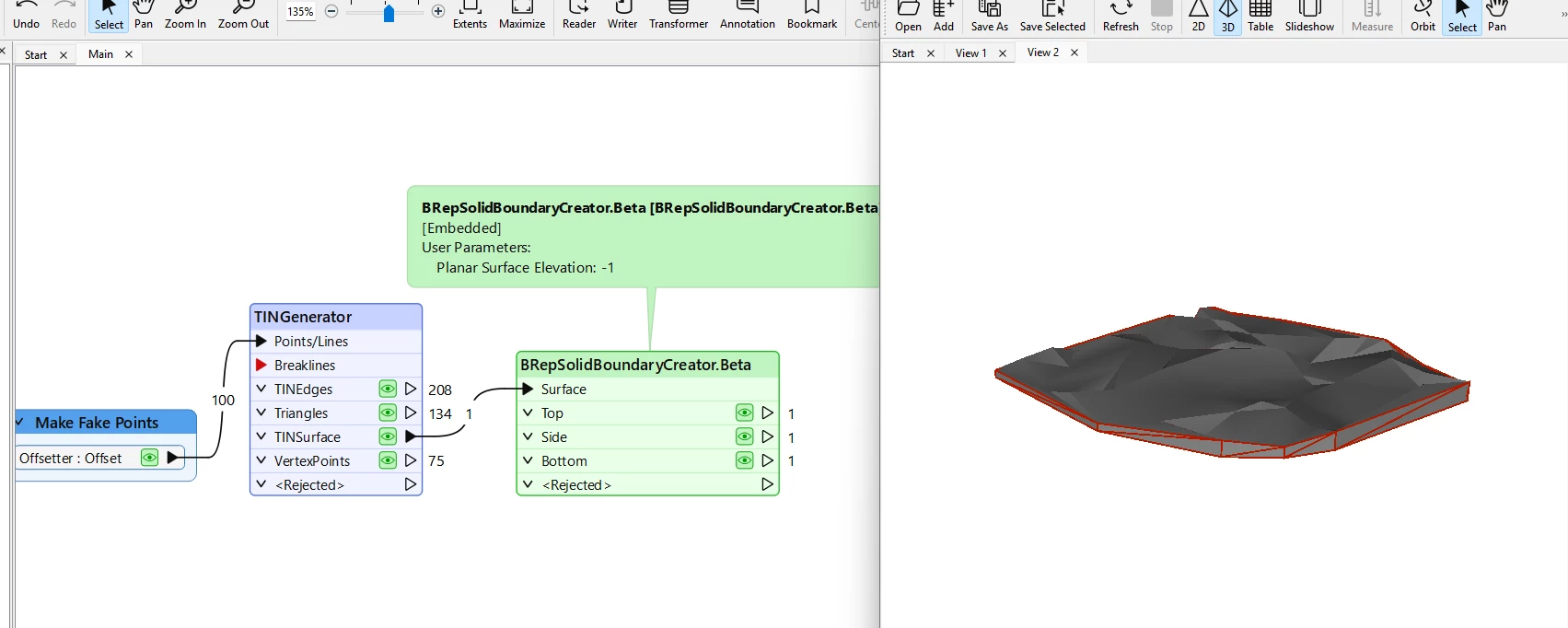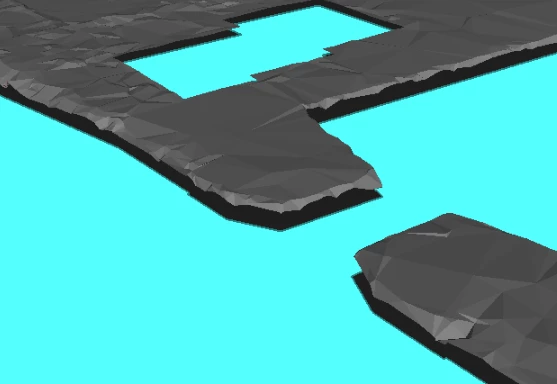Hereby a short description of my workflow with the questions at the end.
I have created a TIN from points. (TINGenerator)
Then clipped it with polygons (water area). (Clipper)
The water polygons have been lowered to -1 meter with the 3DForcer.
With a Junction I collect both the water (3D Polygon) and the TIN (surfaces).
Here are my questions:
- how do I properly merge those geometrytypes together?
- how do I fill up the (vertical) gaps between the lower water and the surface.
I tried many transformers and different steps, but as you can guess, with no results.
Using: FME2024.1