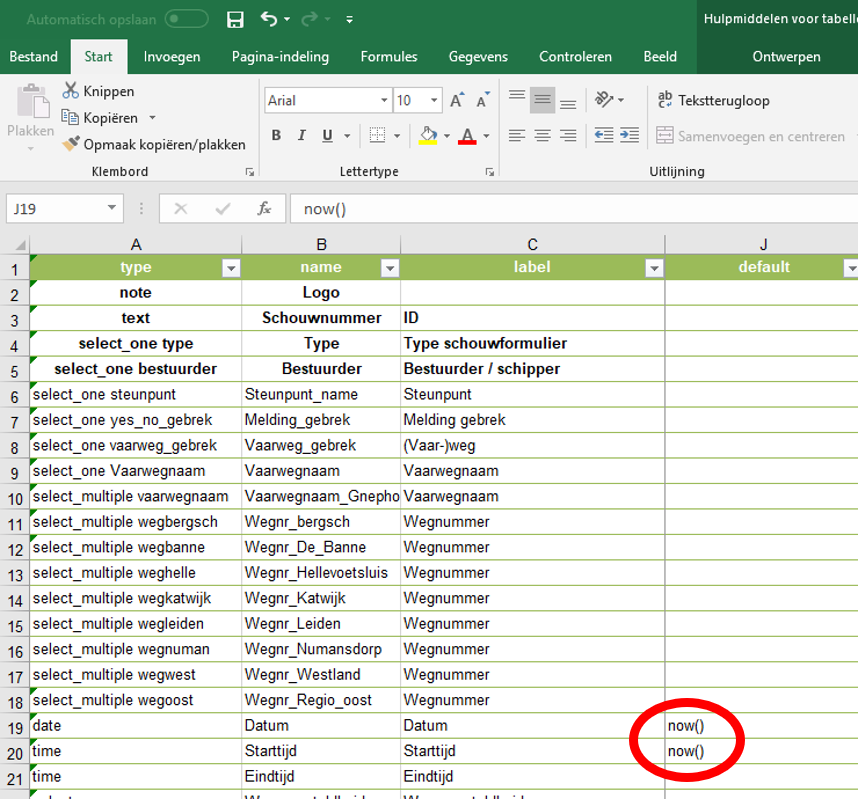Hi,
I am not sure whether this is an FME issue or an ArcGIS Online one. But when writing to a ArcGIS Online Feature Service, writing fails if overwriting / updating a layer which has 'Time Enabled' within ArcGIS Online.
If only the single time field is selected, it appears to work ok. If a start and end time are chosen, it doesn't. Citing the error:
'addResults' error for a feature in 'Events'. The error code from the server was '1000' and the message was: 'The given key was not present in the dictionary.'
It goes away if time is disabled again within the Service an AGOL.
Any ideas would be greatly appreciated.
Matt