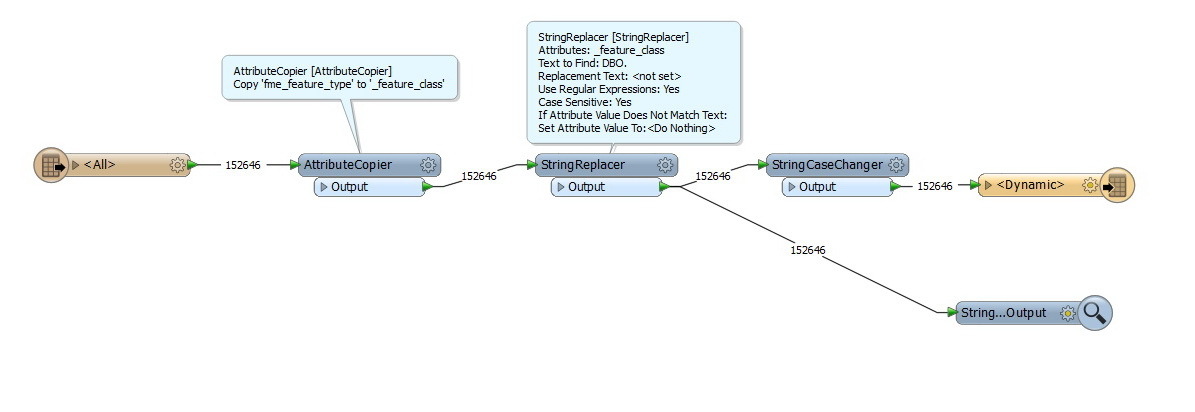I am using a simple workbench that reads ESRI ArcSDE and writs to a dynamic API file geodatabase, the workbench should work as if I am copying the data stored in SDE file (SQL server ) to a fil Geodatabase, but the issue here is that the FME writes the features with wrong names Not as expected.
The FME workbench adds “DBO” prefix and the type of the feature class as suffix
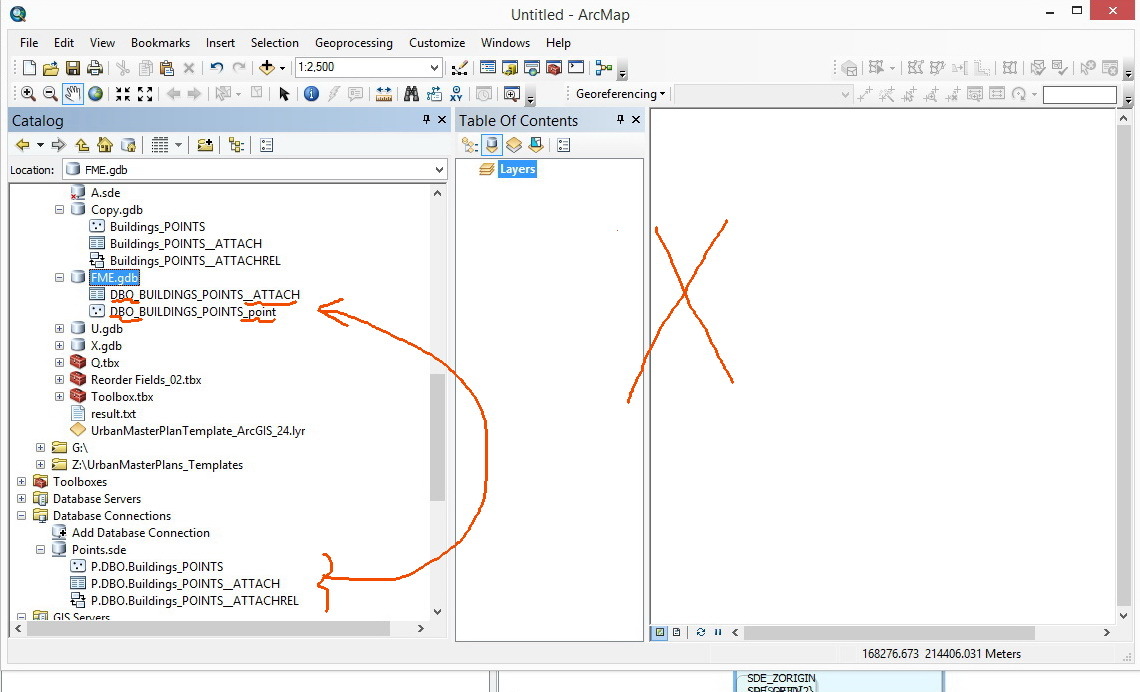
Manual copy/past works fine and names the features as intended
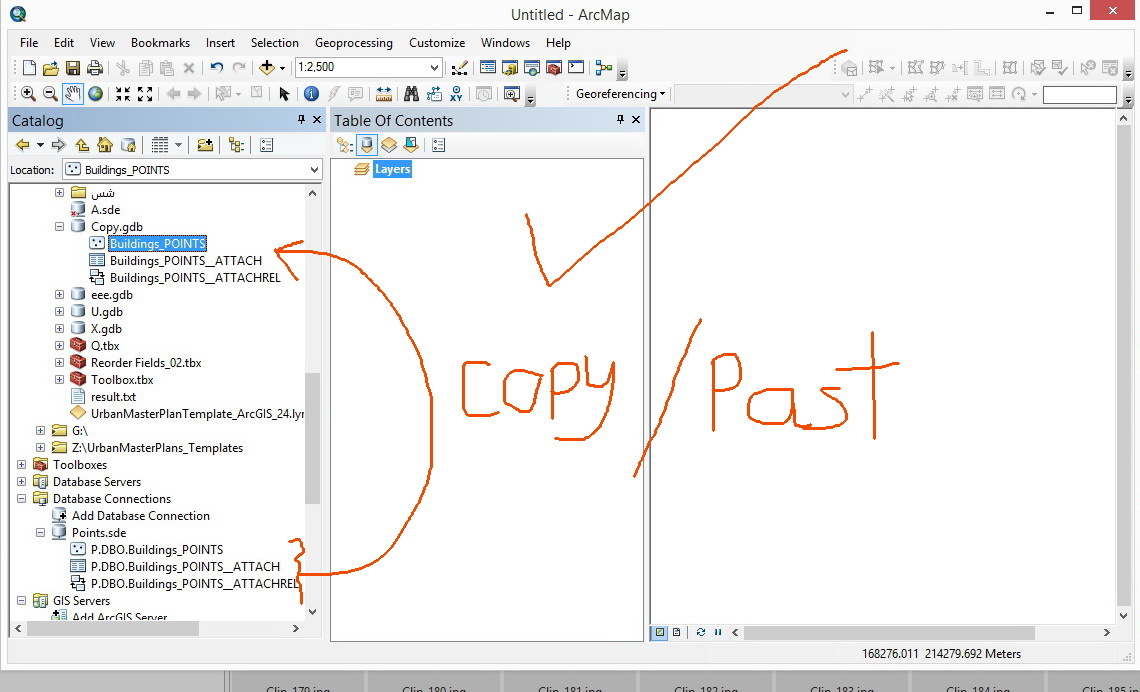
Is there any method to truncate the prefix and suffix which is added by the FME to have the names as if I am using copy/past ?
Best regards,
Ahmad Saleh