Hi Folks,
I tried to convert tags to text nodes and successful in the same and workspace is shown below
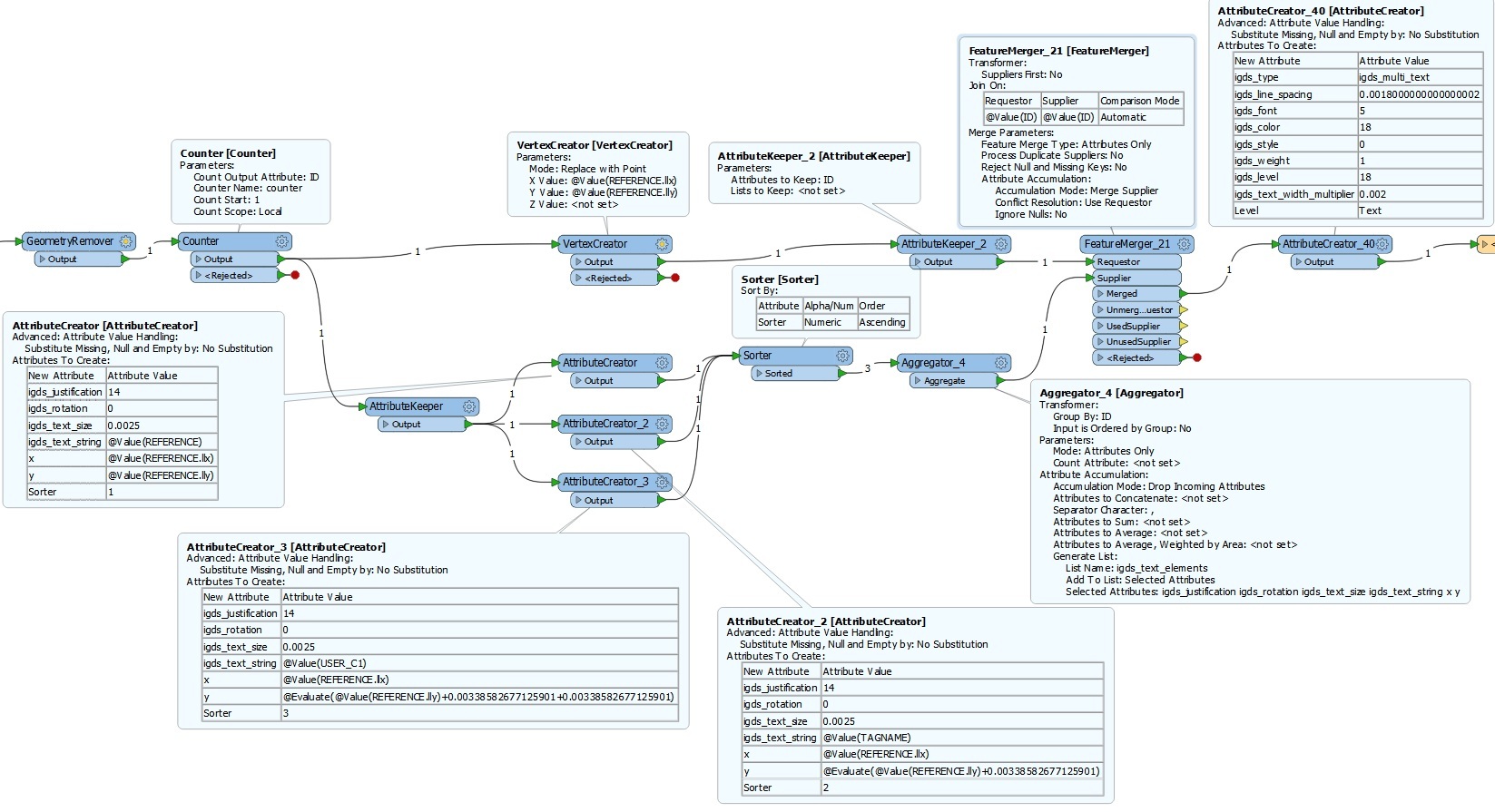
but the problem comes after placing the text in dgn file. When I opened the text in text editor, it is shown as single line text as shown below...
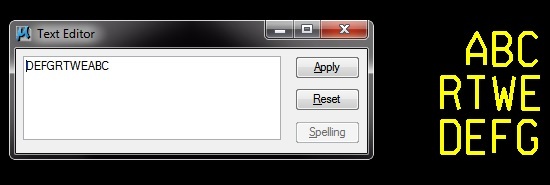
instead it has to be shown as
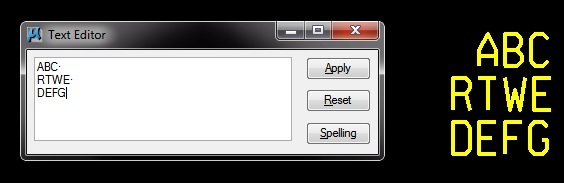
If I edit any parameter in dgn then text is changing to single line text. Can any one correct me where am I doing wrong...







