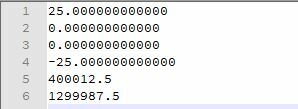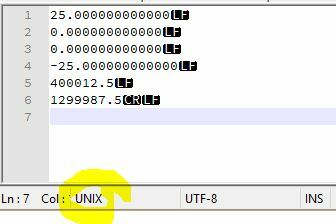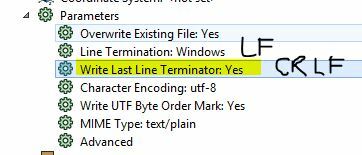Hello,
I'm writing out to a text file with Line Termination: Windows. But when I open the text file in Notepad++, the end of line is Unix, except the last line which is Windows:
25.000000000000 LF
0.000000000000 LF
0.000000000000 LF
-25.000000000000 LF
400012.5 LF
1299987.5 CRLF
I also checked in TextPad - that's showing "Unknown" end of line. When I open the text file in Notepad, the line breaks are ignored:
25.000000000000 0.000000000000 0.000000000000 -25.000000000000 400012.5 1299987.5
Could you please help me?
Thanks