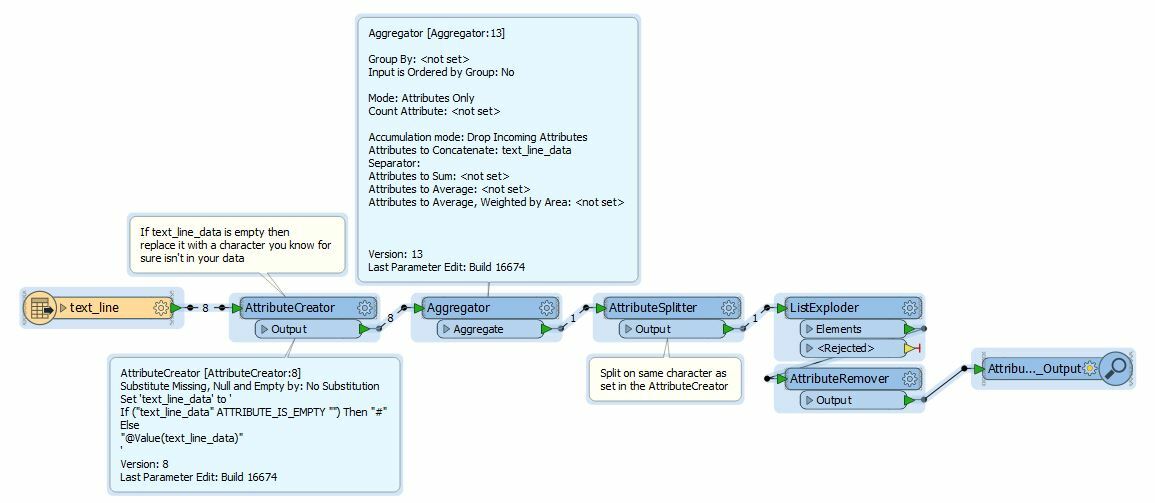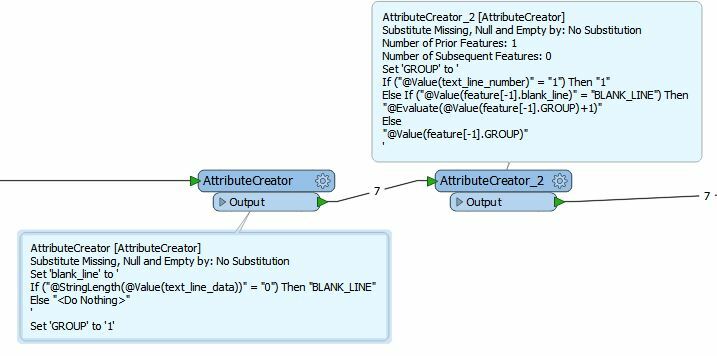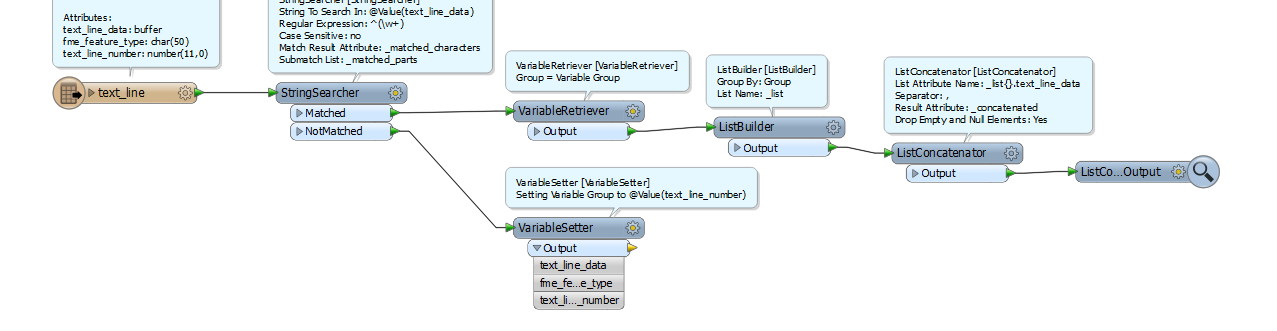Hi All,
I have a text file with a variable quantity of lines, separated by an empty line. The lines adjacent to one another need to be grouped together and then concatenated. So for example:
Test1
Test2
Test3
---
testy1
testy2
---
test
---
(where the hyphens are the blank lines, I can't format this page with return lines it seems)
Would need to become:
Test1 Test2 Test3
testy1 testy2
test
I've tried to do this a couple of ways so far, and variables seemed to be the right choice initially but now I'm not so sure. As I also have a format attribute on each line that contains the text_line_length, I was trying to use this as the delimiter when it was = to 0. It's interesting because the logic is a bit like using the PointConnector to create line geometries and what I need is to use the text_line_length as the 'connection break attribute'. Anyway, that's a digression. Does anyone have any simple tricks I could deploy to do this?
Thanks, Dave