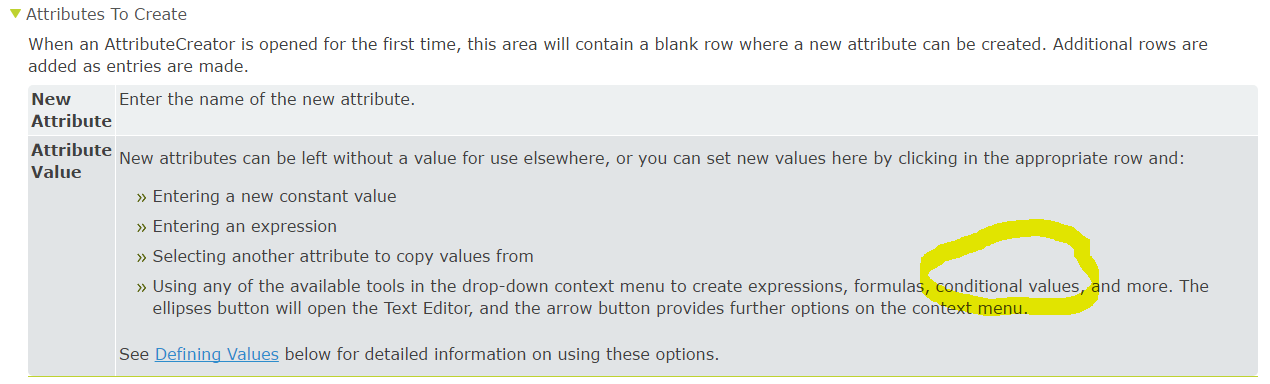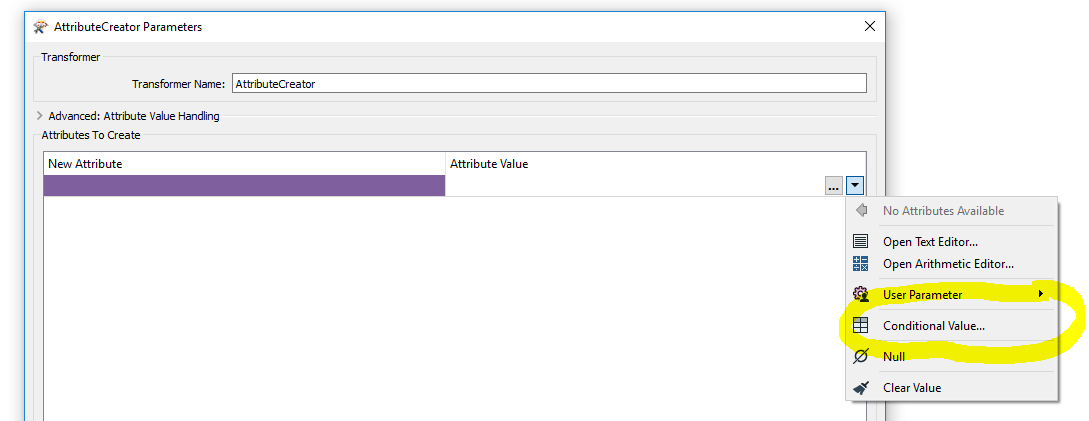I have setup a test filter that separates out a number of shapefiles based on part of the filename. I now want to use the output port that these features will run through as the new table name. Is there an easy way to do this, or do I need to create a writer for each port so that this has the correct table name.
Question
TestFilter - can you use the output port as table name in PostGIS / FILEGDB writer
This post is closed to further activity.
It may be an old question, an answered question, an implemented idea, or a notification-only post.
Please check post dates before relying on any information in a question or answer.
For follow-up or related questions, please post a new question or idea.
If there is a genuine update to be made, please contact us and request that the post is reopened.
It may be an old question, an answered question, an implemented idea, or a notification-only post.
Please check post dates before relying on any information in a question or answer.
For follow-up or related questions, please post a new question or idea.
If there is a genuine update to be made, please contact us and request that the post is reopened.