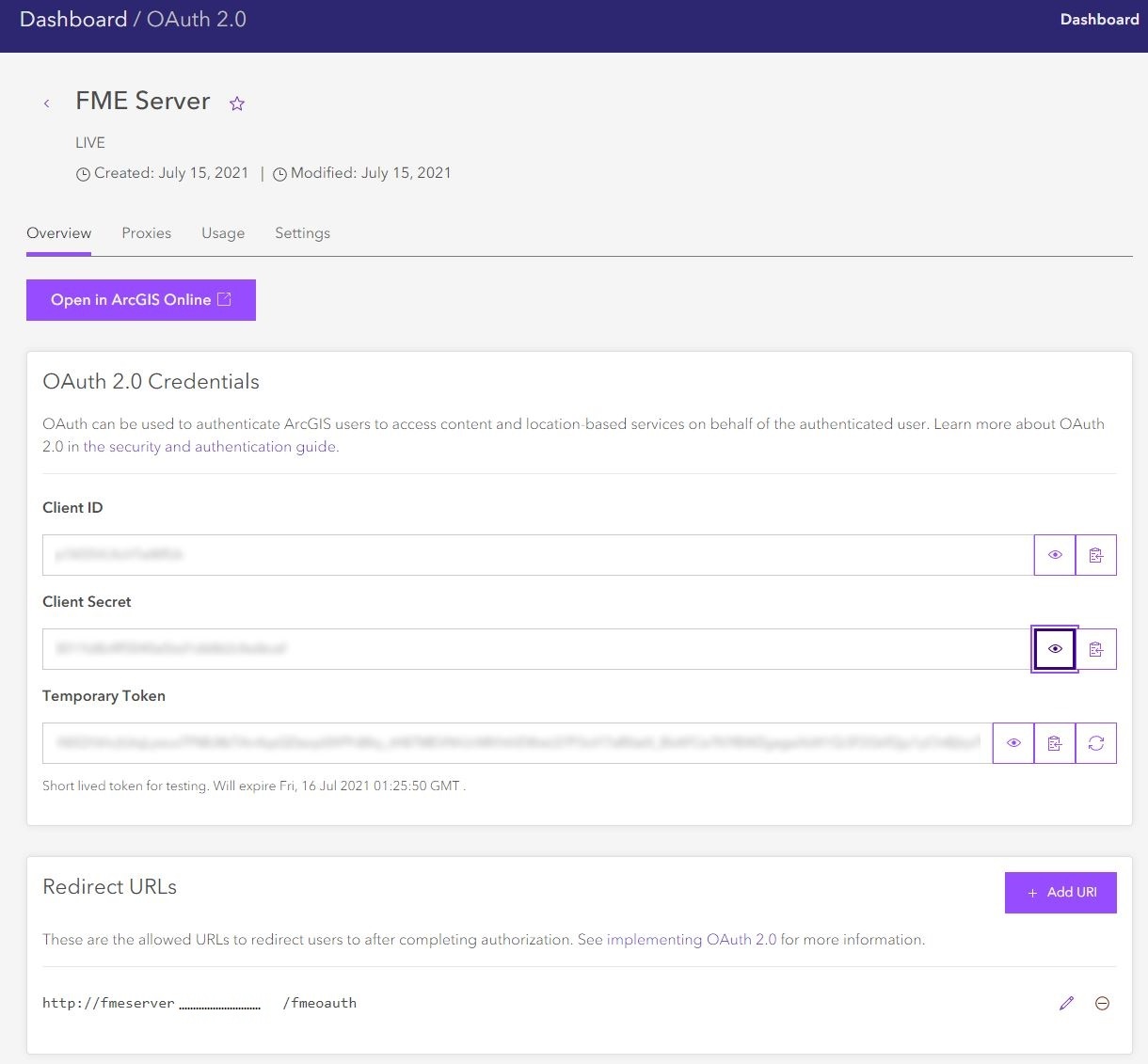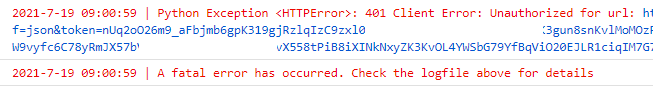I am trying to connect to AGOL but my token expires. I followed the method in https://community.safe.com/s/question/0D54Q000080hYdzSAE/how-do-i-reliably-connect-fme-server-201819-to-arcgis-online.
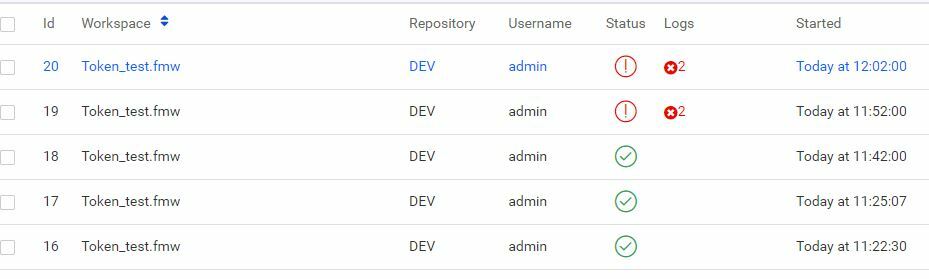 It work s but then stops working
It work s but then stops working
Any suggestions to to fix this?
Under File & Connections, I click web connection, then select connection and click manage web services
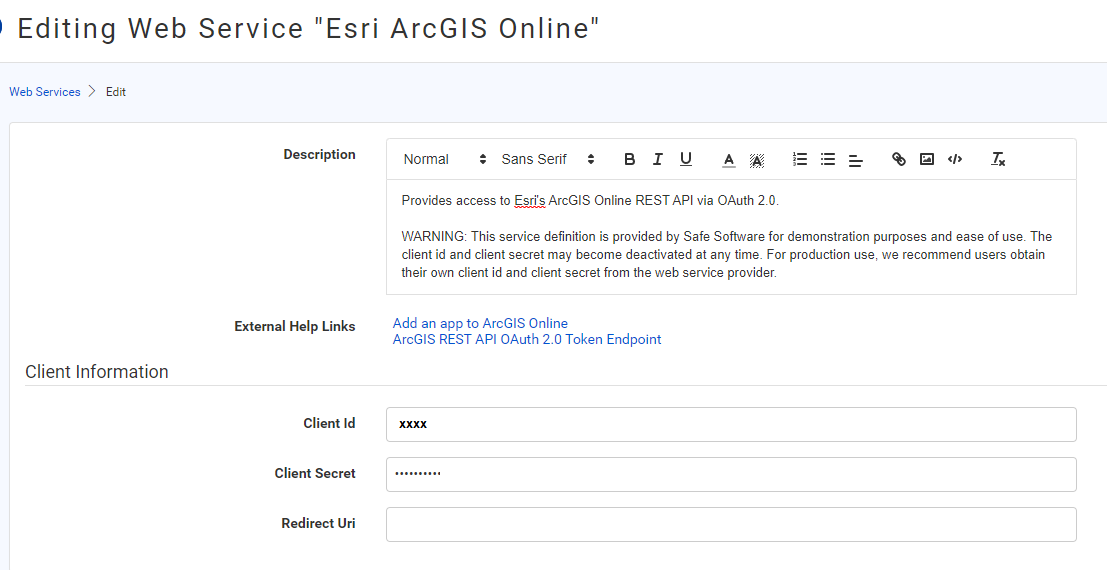
On AGOL developer I selected