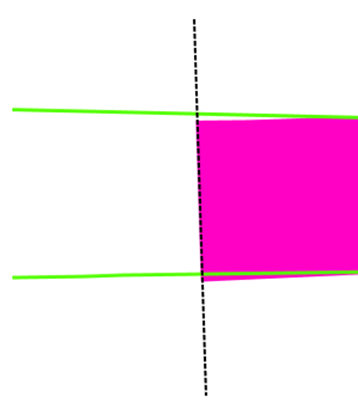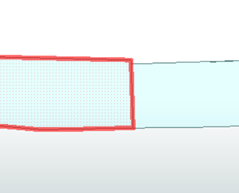My goal is to split the green polygon at the edge of the pink polygon. However, the pink one is not aligned properly. The black line indicates the cutting line I want to achieve.
I am thinking of creating a buffer around the pink dataset, however only at the top and bottom border. At the left side, where the cutting line is present, a buffer is not allowed. When such a buffer is created I could use an Intersector probably to split the green polygon. Any support is appreciated!