I have a large KML file that I would like to split into several smaller equal size KML. My original KML file has 311,055 polygon records and is too large to open in Google Earth as is. I would like to create several sub files from this file (e.g. 5 KML files with 62,211 records each).
Solved
Split single KML into multiple KML files with equal record count
Best answer by todd_davis
Pass all features through ModuloCounter with Count Maximum set as 5. Then set "_modulo_count" as the fanout on the KML writer (e.g. @Value(_modulo_count).kmz ). You will get 5 output kmz called 0.kmz, 1.kmz, 2.kmz, 3.kmz, 4.kmz.
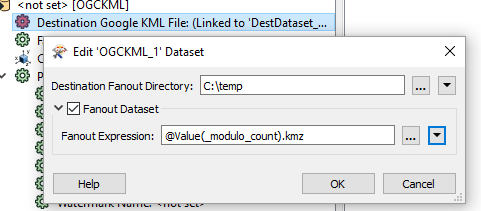
This post is closed to further activity.
It may be an old question, an answered question, an implemented idea, or a notification-only post.
Please check post dates before relying on any information in a question or answer.
For follow-up or related questions, please post a new question or idea.
If there is a genuine update to be made, please contact us and request that the post is reopened.
It may be an old question, an answered question, an implemented idea, or a notification-only post.
Please check post dates before relying on any information in a question or answer.
For follow-up or related questions, please post a new question or idea.
If there is a genuine update to be made, please contact us and request that the post is reopened.






