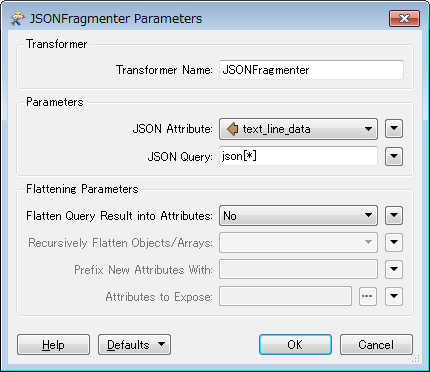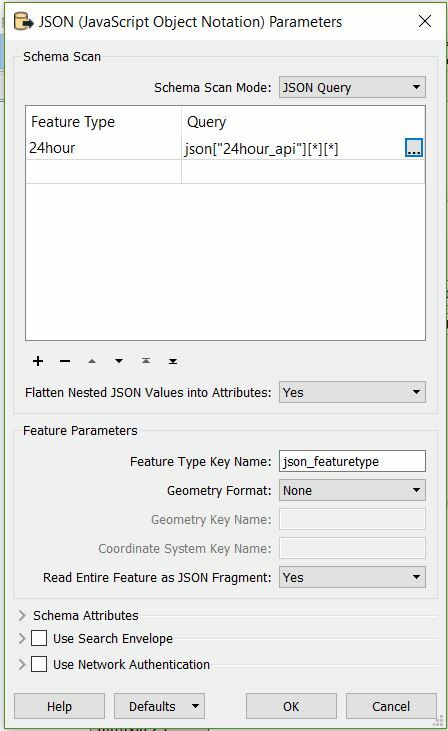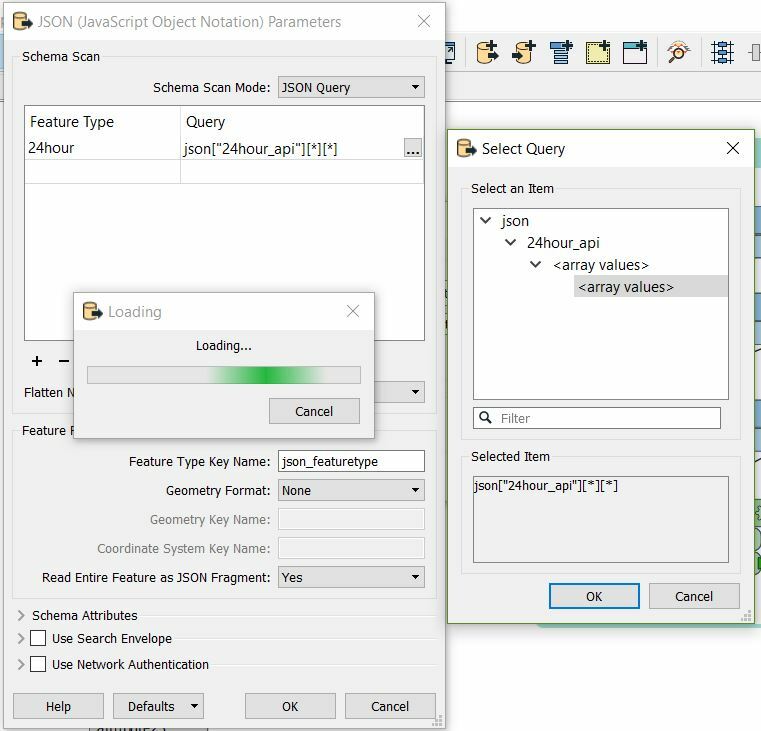Hi.
I have the following .json file:
{
"0": {
"0": {
"Group 1": {
"Sub 1": 0,
"Sub 2": 70
},
"Group 2": {
"Sub 3": 0,
"Sub 4": 29
},
"Group 3": {
"Sub 5": 136,
"Sub 6": 120
}
},
"1": {
"Group 1": {
"Sub 1": 0,
"Sub 2": 76
},
"Group 2": {
"Sub 3": 1,
"Sub 4": 35
},
"Group 3": {
"Sub 5": 157,
"Sub 6": 115
}
}
},
"1": {
"0": {
"Group 1": {
"Sub 1": 5,
"Sub 2": 72
},
"Group 2": {
"Sub 3": 51,
"Sub 4": 2
},
"Group 3": {
"Sub 5": 16,
"Sub 6": 20
}
},
"1": {
"Group 1": {
"Sub 1": 50,
"Sub 2": 7
},
"Group 2": {
"Sub 3": 17,
"Sub 4": 3
},
"Group 3": {
"Sub 5": 17,
"Sub 6": 15
}
}
}
}
The JSON Reader of FME reads it like a single feature with 2 attributes:
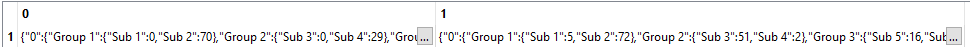
What I want to do is split that feature into 2. One has to have the attrbiute "0" and the other one, the attribute "1". Instead of a feature with two attributes, I need two features with one attribute each.
Is that possible? I have made a mess with JsonExploders, JsonFlatteners and friends... but no luck so far.
Thanks for any help provided!
FME Desktop 2016