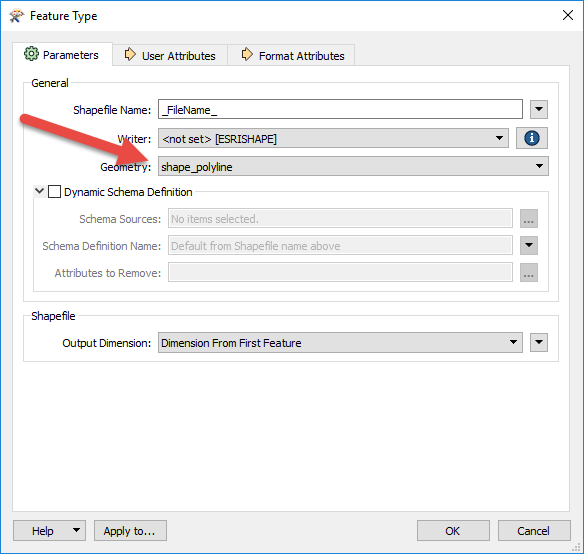Hi, I've literally just started experimenting with FME. When I run, it says that the translation was successful. But it doesn't seem to create output. I get a "The source file isn't valid" error when I open the inspector, and when I browse to the folder there's no output file. I'm trying to convert a DGN to Esri shapefile, and I've literally just been following the steps on an online tutorial, and I've used their datafile, and my own. With both input files, I get the same error. Do I have to change something in my general FME settings, or are the settings on my PC the issue?
Solved
"Source file is not valid" error after running
Best answer by fmenco
I found the problem, guys! It was in step 3 of the tutorial... I didn't select Microstation design v8, but v7. This because I let FME atomatically detect the format from the dataset, and my file was a v7 file. It also used v7 for the data in the tutorial. I guess with v7, FME has a problem writing the data? That's literally the only thing I did differently, and now I do have output, for both my data and the tutoriald ataset. Thanks for helping me think ..:-)
This post is closed to further activity.
It may be an old question, an answered question, an implemented idea, or a notification-only post.
Please check post dates before relying on any information in a question or answer.
For follow-up or related questions, please post a new question or idea.
If there is a genuine update to be made, please contact us and request that the post is reopened.
It may be an old question, an answered question, an implemented idea, or a notification-only post.
Please check post dates before relying on any information in a question or answer.
For follow-up or related questions, please post a new question or idea.
If there is a genuine update to be made, please contact us and request that the post is reopened.