Good afternoon
I have a workbench that is using the sharepoint reader to to pull the contents of a list into fme, where when I run it fme reports Microsoft SharePoint List Reader: Client-side error: '404 Client Error: Not Found for url: https://........
The list has ~95 fields in it (so quite a few and the url call is quite long). Through trial and error I have found that there are a couple of fields that if I exclude from the Reader the workbench runs ok. The fields are type string line of text in sharepoint. They have / characters in their names (but so do some of the other fields). None of the records in the list actual have any values entered in those fields at the moment (but there are others like that which read ok) and so I'm a little stuck as to what's causing the error.
These are the 2 bad-eggs
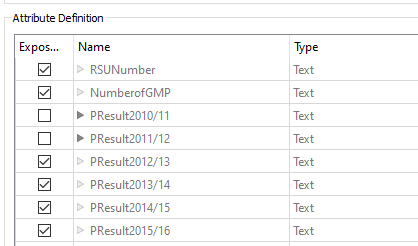
I dont' have any Features to Read parameters set in the Reader.
Has anybody out there run into a similar issue with the sharepoint reader?
@mark2atsafe I see a few sharepoint q7a with your name against them.. :-)
Using Build Desktop 20200






