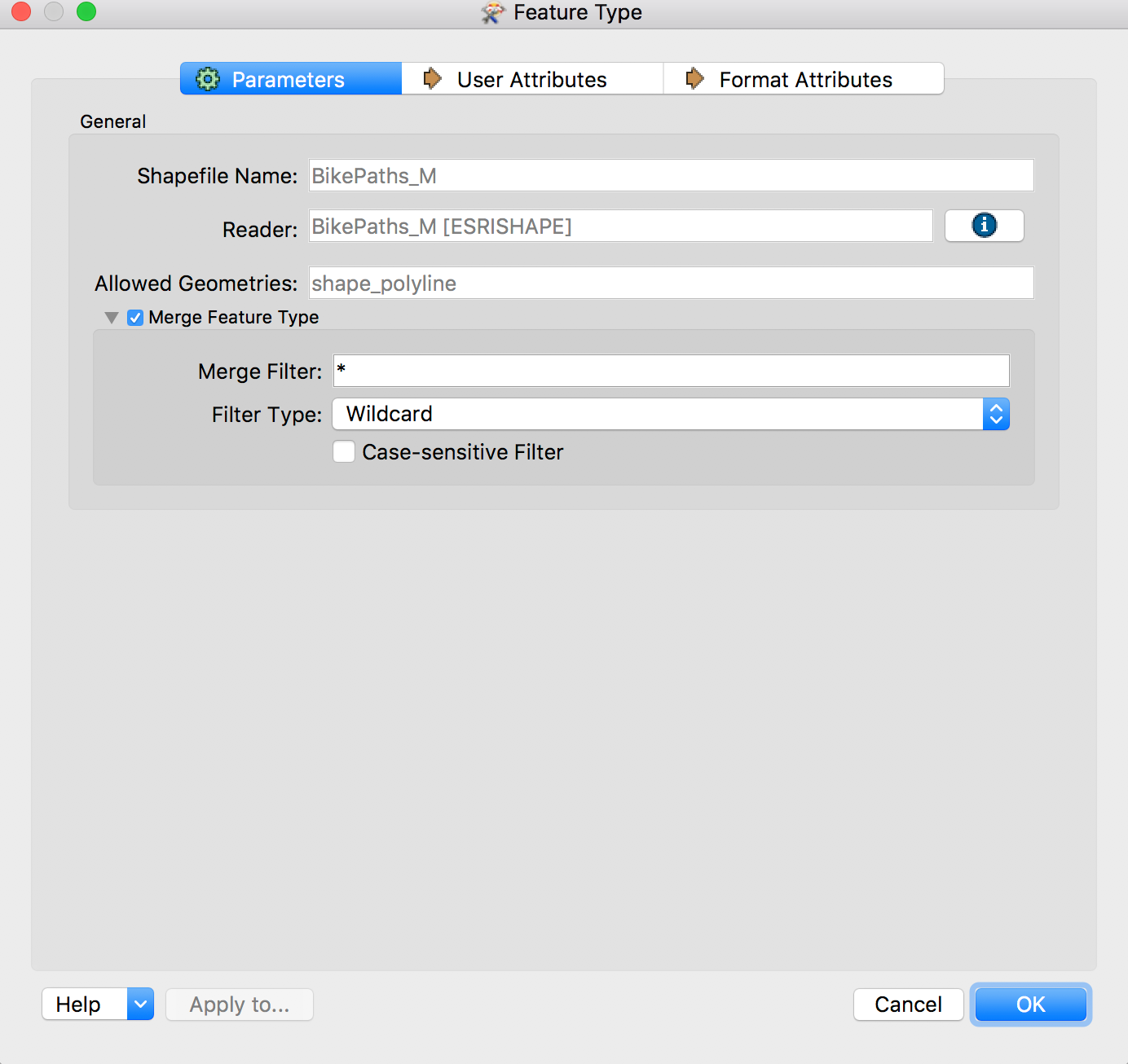Hello,
do I have to use a dynamic reader when the name of an input shapefile changes but the schema does not? I use a workspace that reads a shape that gets updated every two months. I assumed that it suffices to link the new shape in the input parameters but no features are read due to the new filename. To prevent this I either create a new shp reader everytime or I create a workaround with a Creator/FeatureReader/AttributeExposer combination. Both solutions don't seem very elegant and I'm sure I'm doing this the wrong way. Is there a simpler way using a dynamic reader? Thank you for your help. This really irks me as I'm not a newcomer to FME.