Hi everyone, I'm a new user of FME Desktop and I want to populate an existing database starting from a shapefile, which contains both geometries and attributes. I want to keep both of them when I create the workspace in FME Desktop, so firstly, I started adding the shapefile feature type as "Reader". To understand the geometries involved, I used "GeometryFilter", selected all the geometries, and for each one I used the "inspector" transformer.
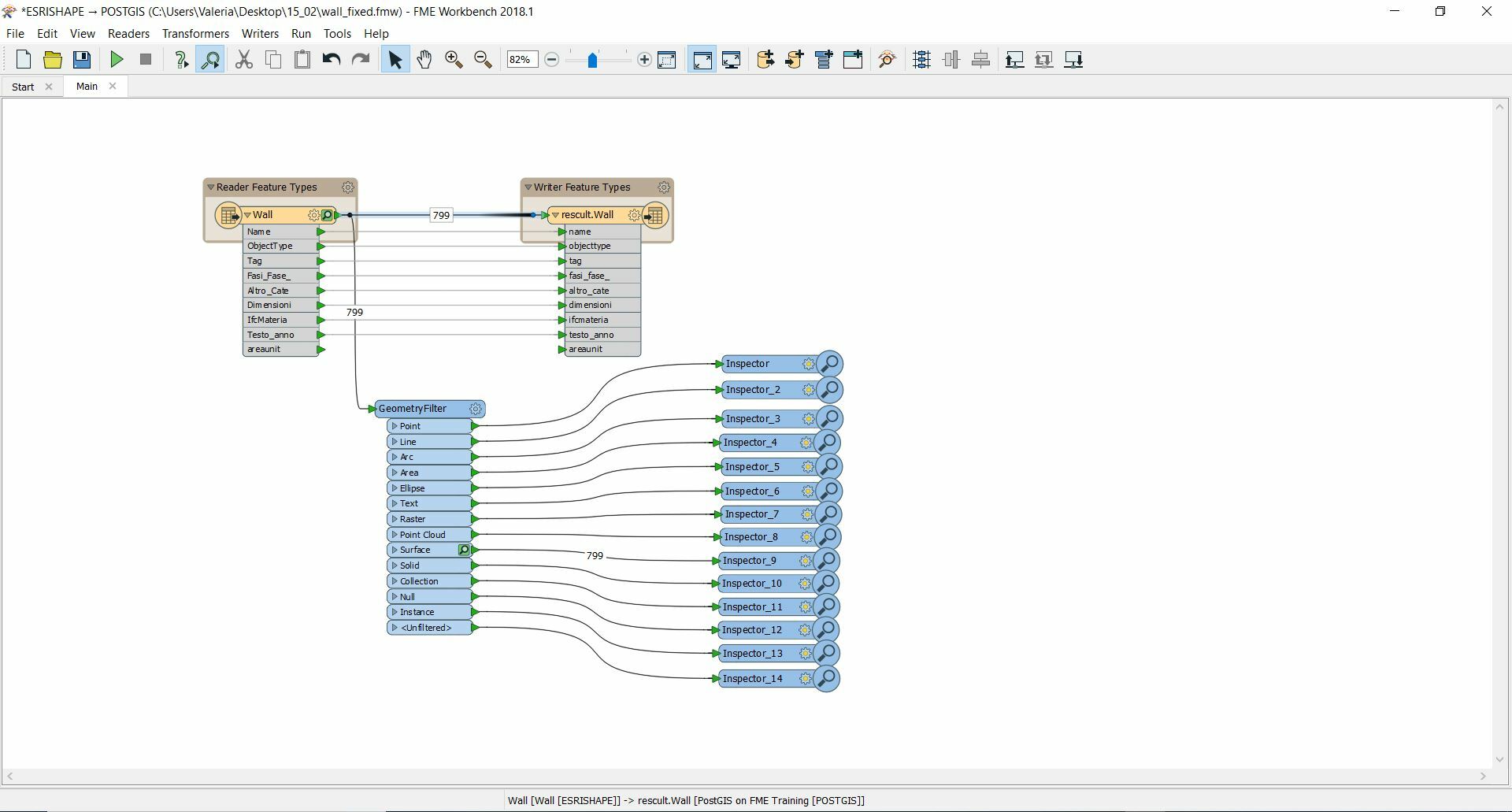
I found out that I have only "Surface".
Secondly, I used "PostGIS" as "Writer" and run my workspace. The translation was successful, however, when I open the database, I have two different types of geometries: "Multipolygon" (without the "Z") and "GeometryCollection", and I cannot see both of them in the map.
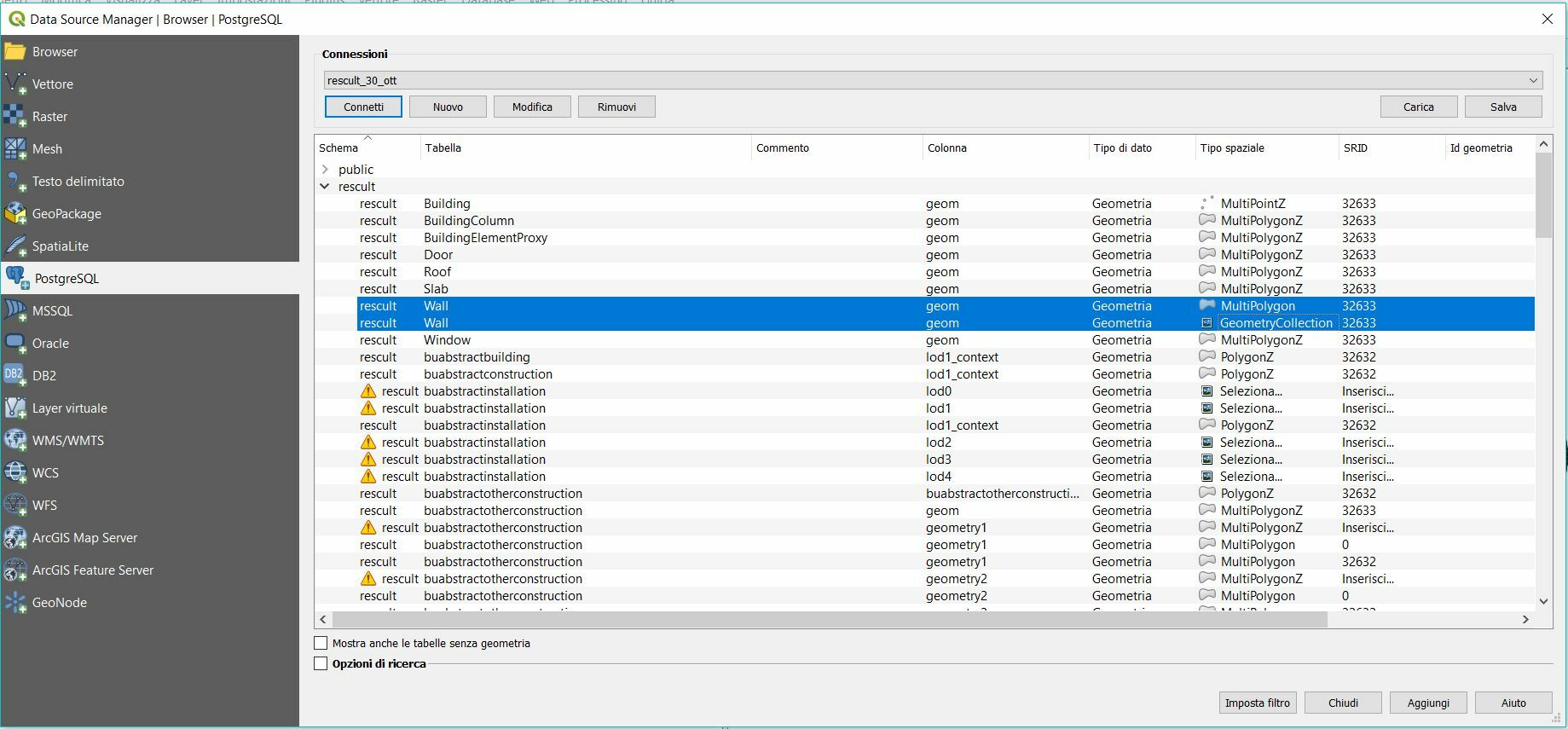
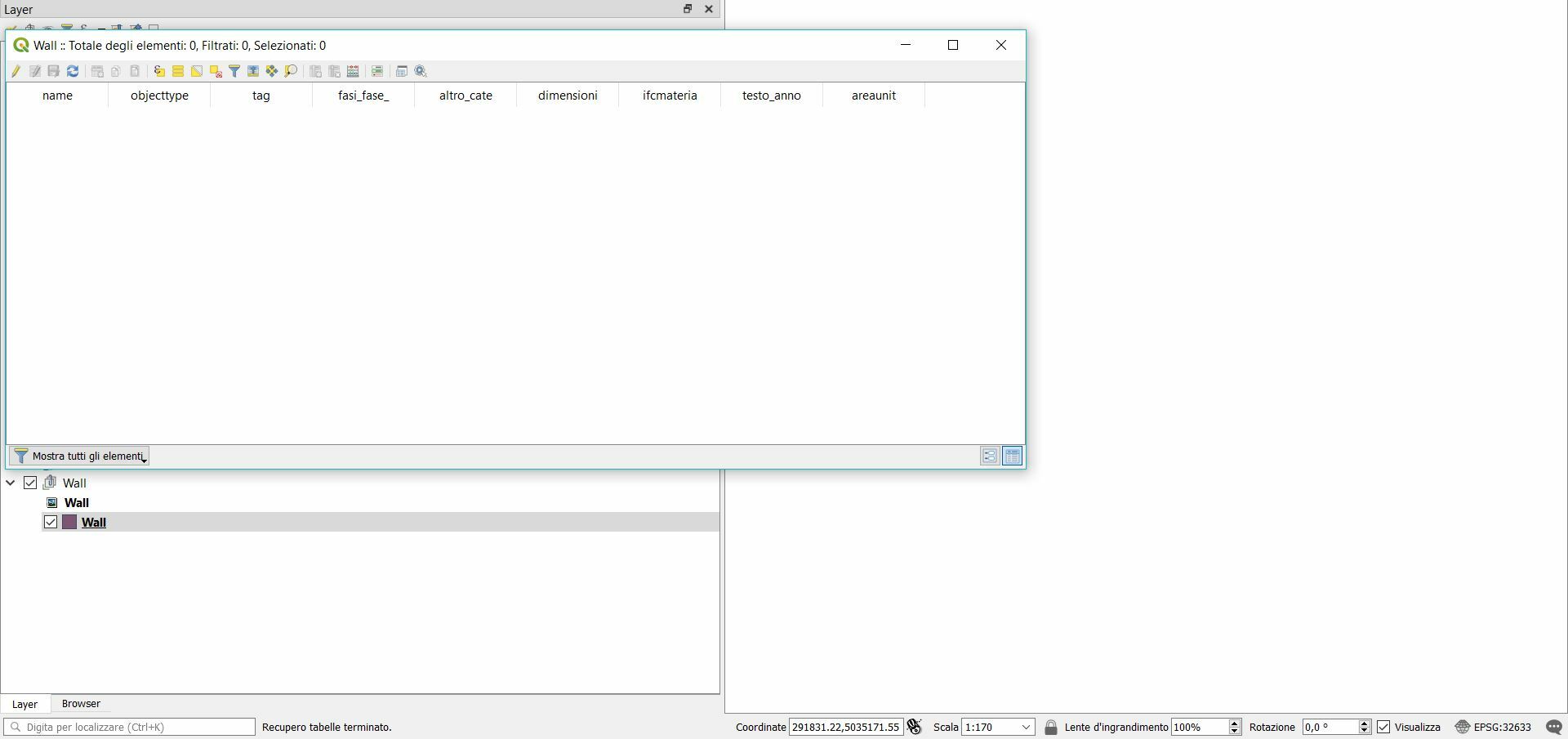
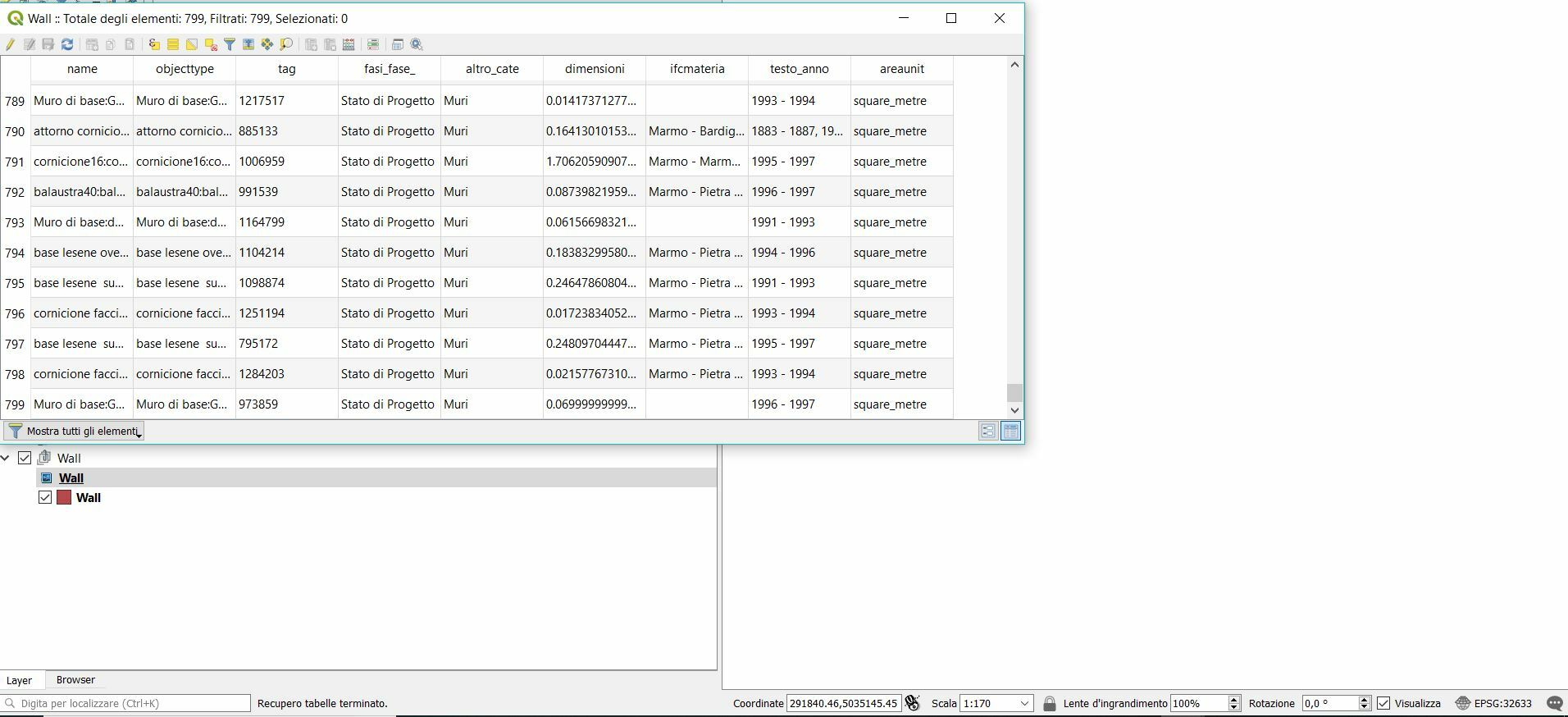
If I inspect with Data Inspector my output file (PostGIS), I see the geometries and the attributes.
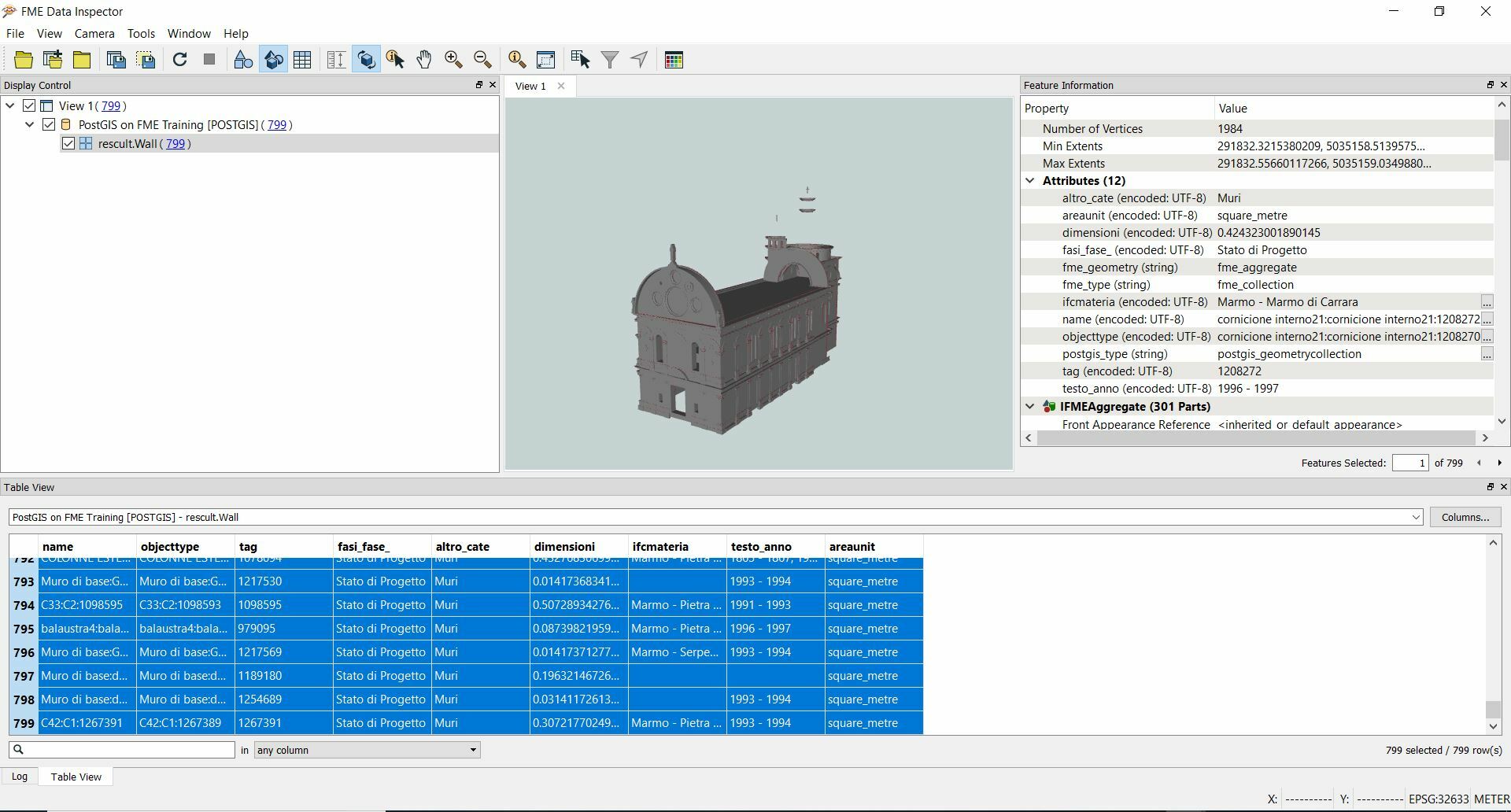
What could be the problem?
I hope I have explained well my case.





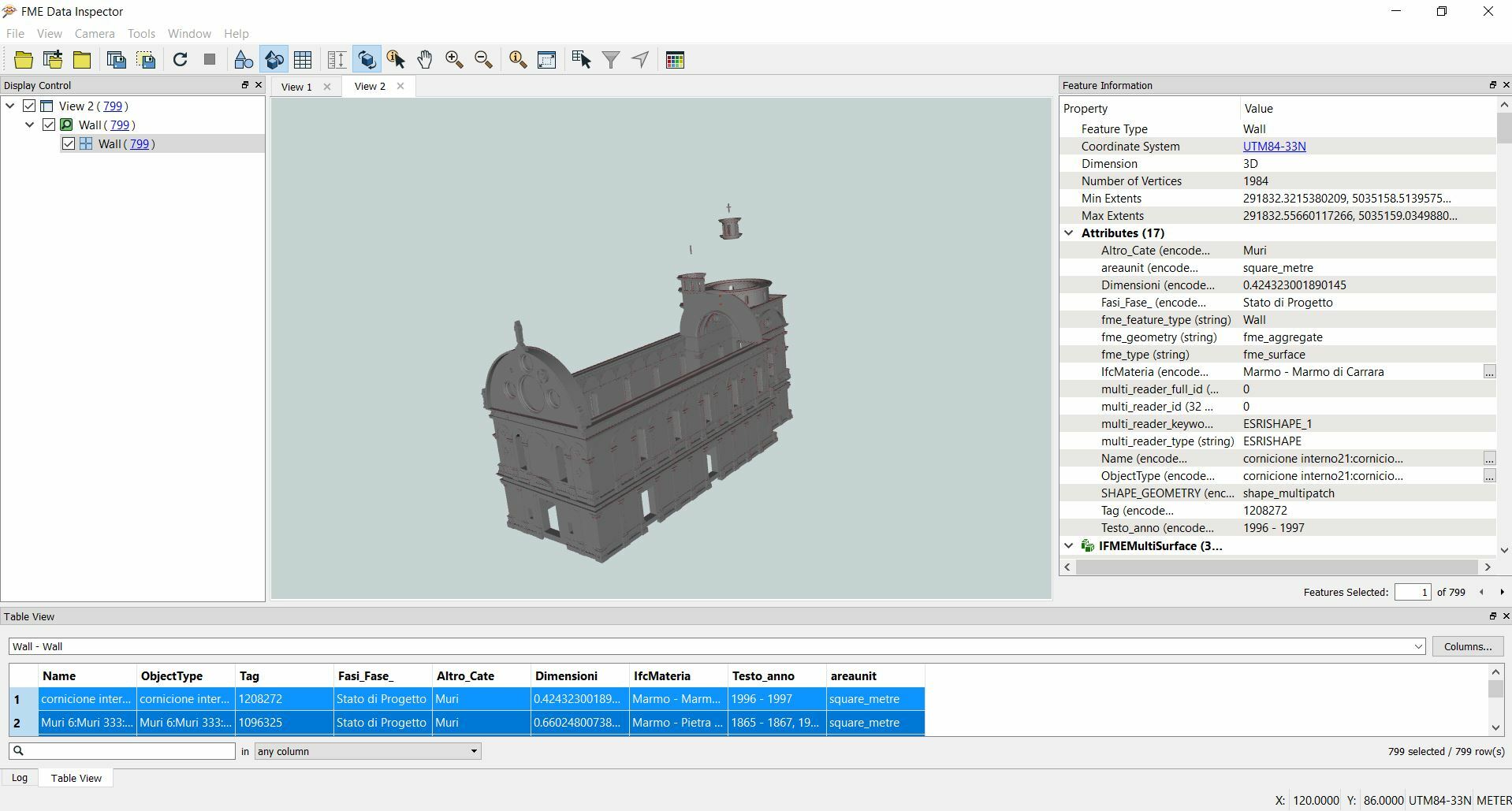
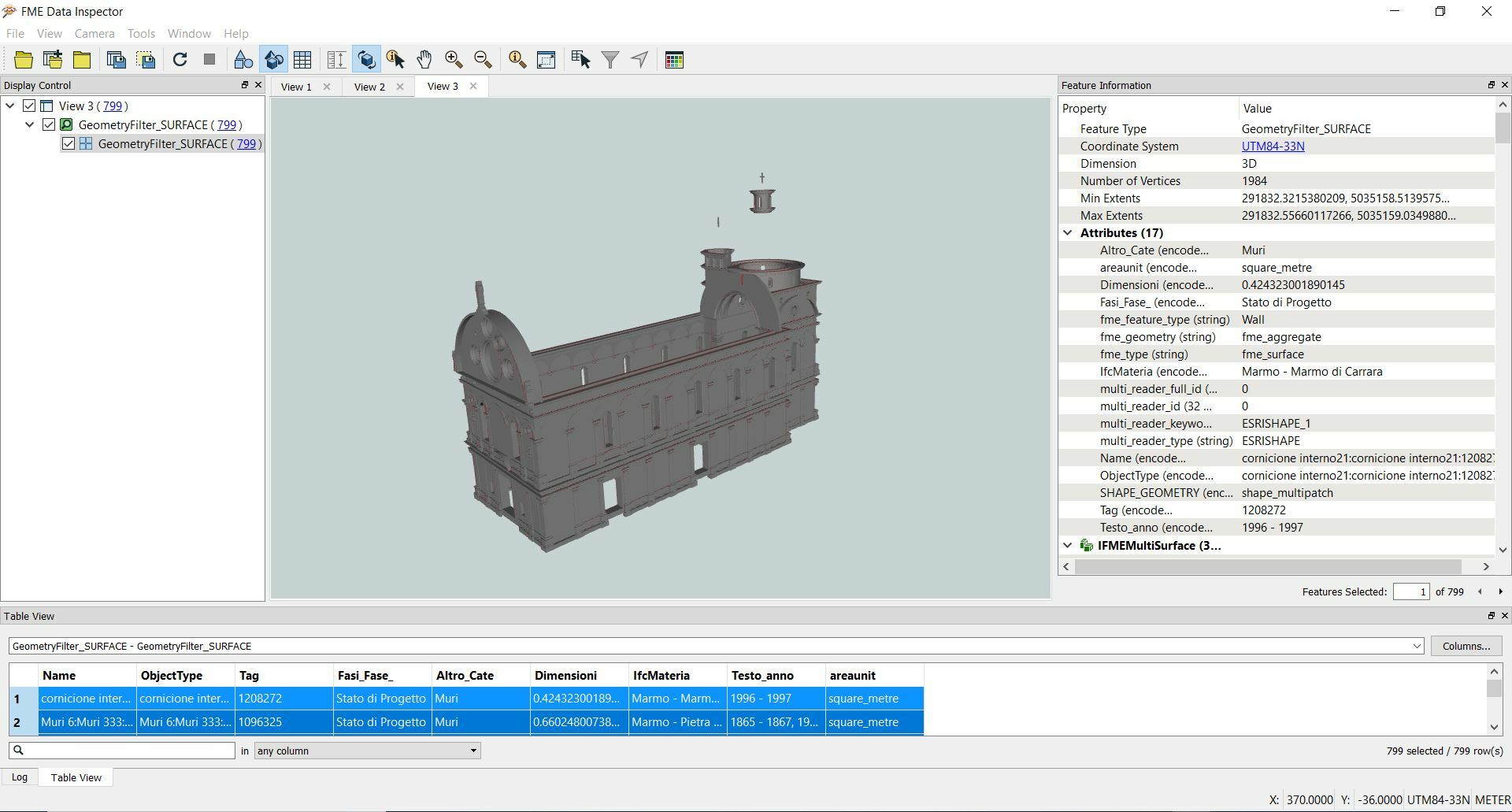
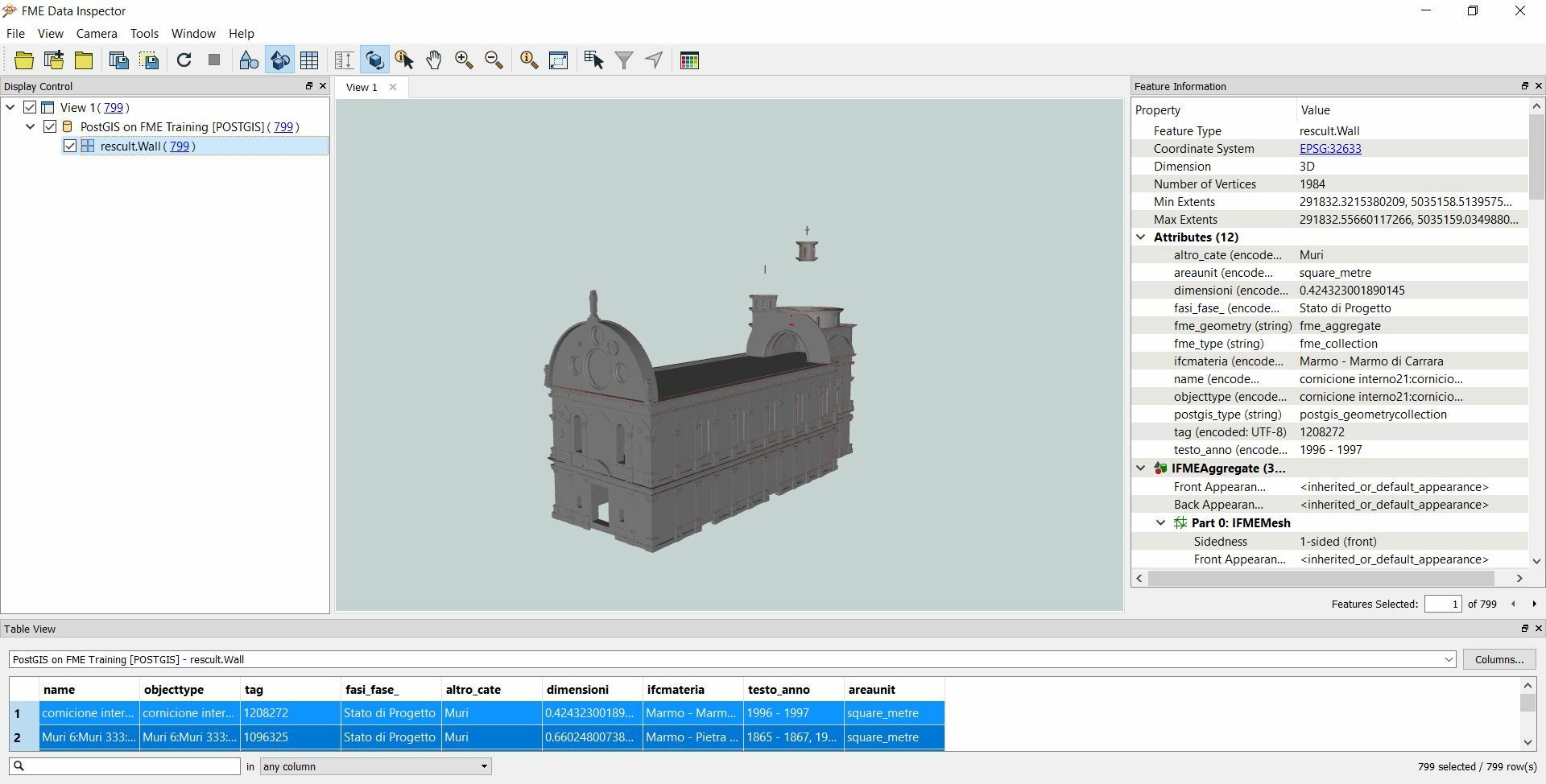 Apparently PostGIS doesn't support GeometryCollection. The fact is that I haven't Collection geometries in the GeometryFilter (see picture 1.jpg). Maybe I need to do some extra step, but I don't know how to proceed.
Apparently PostGIS doesn't support GeometryCollection. The fact is that I haven't Collection geometries in the GeometryFilter (see picture 1.jpg). Maybe I need to do some extra step, but I don't know how to proceed.