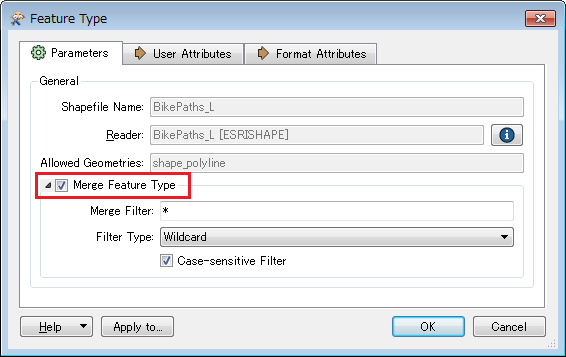Hello,
I wanna create a shapefile reader wich prompts me everytime for a source file destination beacause i am planning to apply my workspace on multiple files. I made the sourcefile as a user parameter, but when I change the file I get always the following message :
Unexpected Input: During translation, some feature were read that did not match a reader feature type in the workspace. This can happen if the reader dataset if changed, or a reader feature type removed or renamed.