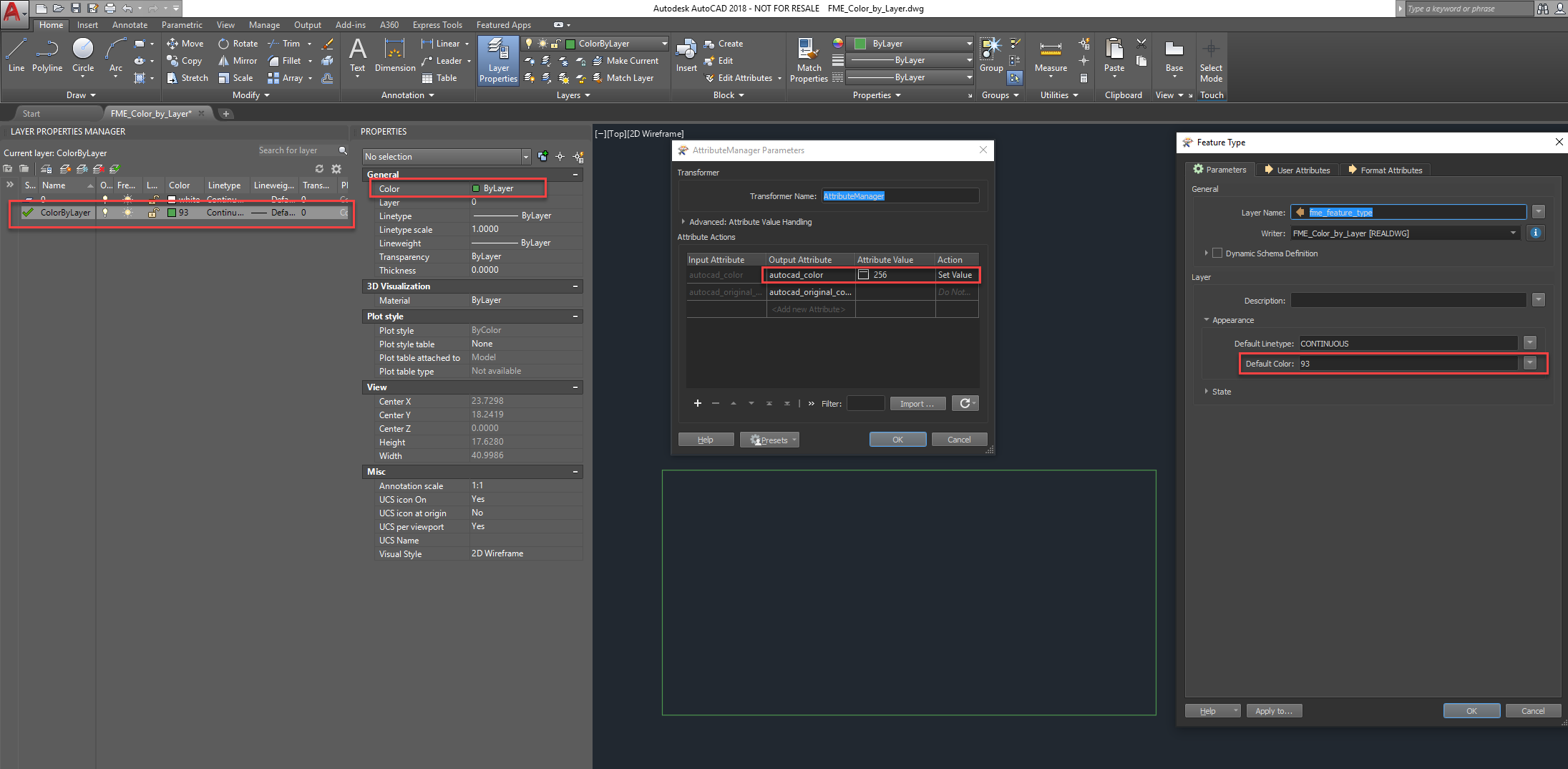What I want to do is to write a DWG, define the color of the lines ByLayer (autocad_color = 256) and set the Layer Color according to the feature. As the layer names are dynamically formed, I can not work with a template.
When reading the forums this seems not to be possible. But when reading the documentation, it looks like it is, as the "Used by Reader or Writer" column says Both.
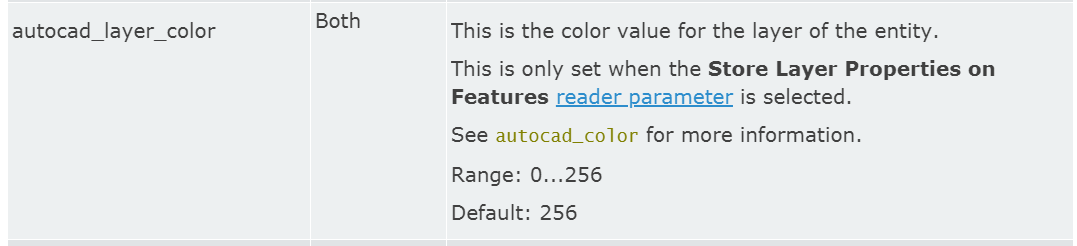
So just to be sure, is it possible to get this to work? I could create a template on the fly and use that one if needed. Maybe a template in DXFR12, as that format is open?