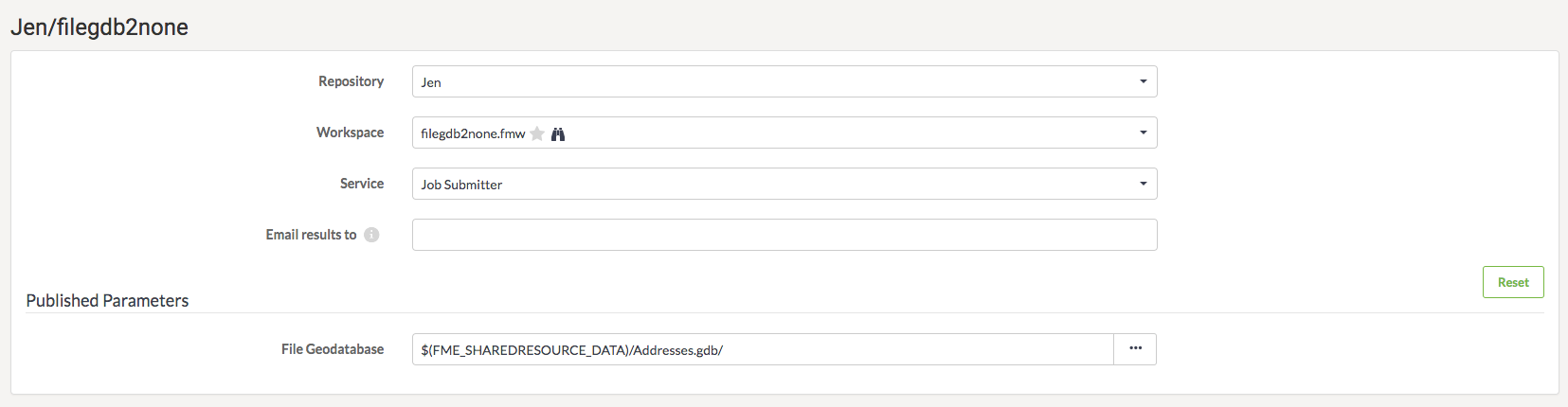I have a workspace that reads from a source File Geodatabase (.gdb) using the ESRI Geodatabase Open API format. When running the Workspace in Workbench with prompts, the parameter for the Source limits the browser to and/or understands that a File Geodatabase (.gdb) is the only acceptable selection/input.
I have since published said Workspace to FME Server and the same parameter has no such limitation/understanding. When browsing to select the input (GDB) it displays the items within the GDB the same as if it were a simple directory (folder). If I click "OK" after choosing not to select anything within the GDB, server places the directory path in the parameter with a "/" at the end signifying that I want to use everything in the GDB as the input instead of the GDB as the input and the Workspace fails. If I manually remove the "/" from the end and run it, it succeeds.
What must be done to get the published Server Workspace to function as the Workbench Workspace does?