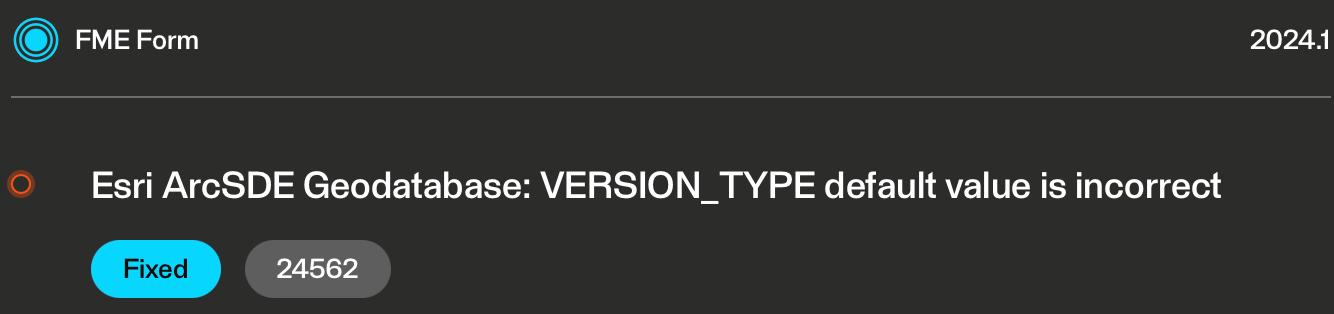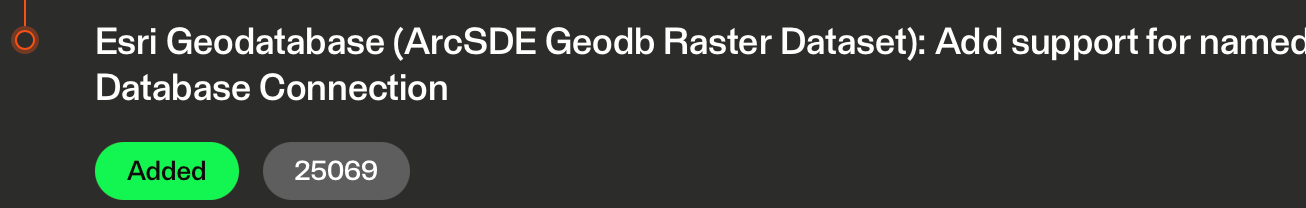We have several Database Connections for our workflows, and most of them are for our county ArcSDE geodatabases. Each one has a Default version and a Sync version for editing, and we have all of the connection strings saved with the Sync version.
We use FME through a Data Interoperability license, and after FME updated to 2025.0.0.0 (with the ArcGIS Pro update to 3.5 from 3.3) the Version Type is now set to ‘NONE’ for all of them instead of ‘Version from SDE Connection’ like it was before, and the Transactional Version is set to Default automatically. Plus, it seems to us that our connections strings have changed too. We found this the hard way, after changes were written straight to Default.
So I guess I’m writing to see if anyone else had this problem, or to see if we’re missing something - I haven’t found any posts or fixes in the changelog about it yet. And, are there tips for how we should be storing these database connections?
(I am aware it could just be a Data Interop issue - we’re working on getting on FME Form soon!)
Thanks!