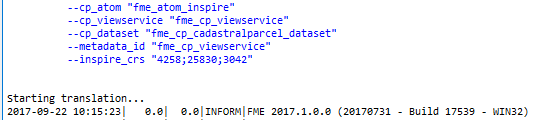Good morning!
Today my FME Desktop 2017.0 has given me the following error while running a Workspace:
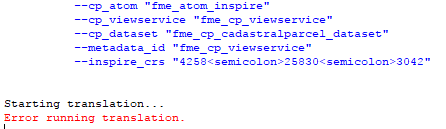
It doesn't start at all. Not even the log is written.
This is a workflow to update several metadata XML files. For the ID of those metadata I have used "fme_(type_of_metadata)". For the ATOM service and the Dataset metadata is working fine, but with the view service metadata always gives me the error from the pic.
If I change the metadata ID to something else, the workspace runs without issue. So it seems I have hit some restricted words for the "metadat_id" variable value.
Is there any place in the documentation where I could check which words we are forbidden to use?
Thanks!