Hi , Is there a way can I put a new longtitude and latitude in these fields in
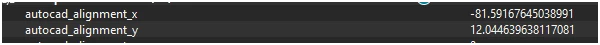
The reason I am asking is because this is in the wrong place . This is in near and off the Nicaragua and I need this number to be in Leadville, Colorado .
Is that possible ?






