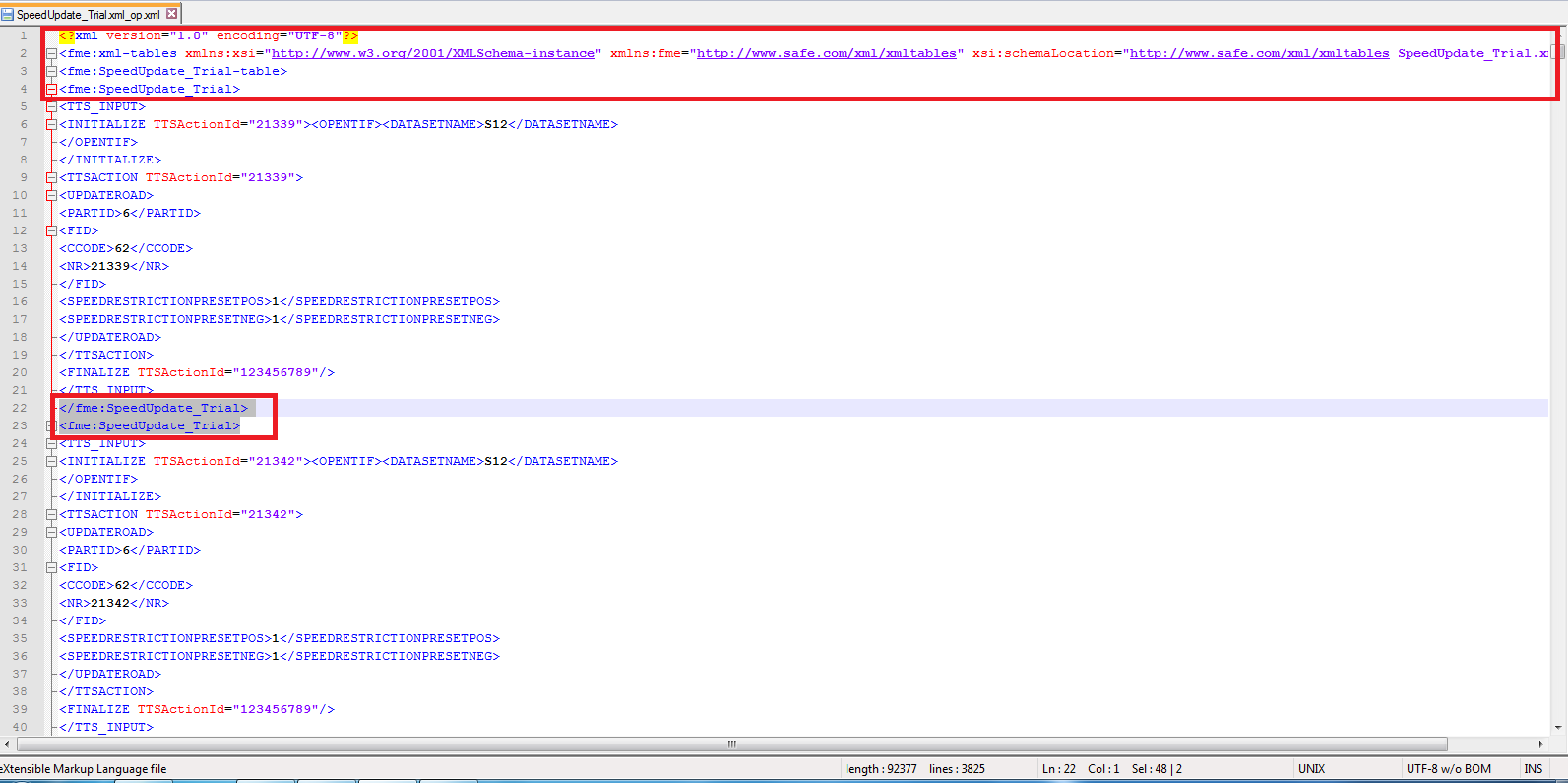I am working on Win7 Machine with 8Gb RAM.
While creating an XML from a shapefile, comments are being generated automatically which I want to remove. Tried XMLFormatter and StringReplacer, but didn't get the desired output. Can someone help me with that (:
(The rows inside the box are automaticallygenerated and should be removed)