I made a workspace to automatically download spatial information from an API using the HTTPCaller. The API replies with a .zip file, with .shp files within these .zip files. In this workspace I want to unzip the API’s response and import the shapefiles into my PostGIS database.
I use the unzipper to unzip the shapefiles and the tester to filter the .shp files. I use the AttributeKeeper to filter all the unused attributes. Then I want to use the “windows_path” attribute as a data source for the FeatureReader (in this case its 23 different .shp files).
My goal is to write each shapefile into my database dynamically using the fme_feature_type as Table Name. It has to be dynamical since I want to use this workspace to download different datasets from the API.
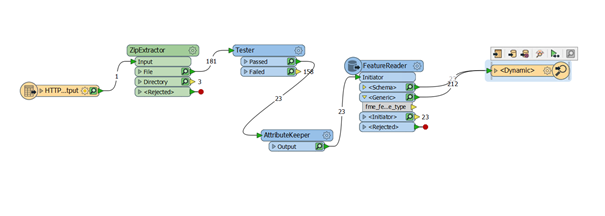 My workspace doesn't work no matter what I try, and i don't know what I'm doing wrong.
My workspace doesn't work no matter what I try, and i don't know what I'm doing wrong.
When I open the FeatureReader, it looks like this:

When I run this it shows no attributes, since I still have to expose them all.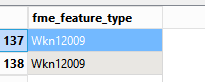
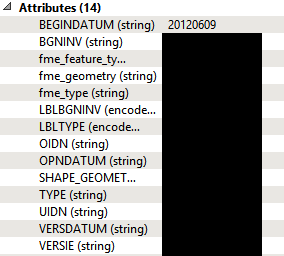
I tried to solve this by using the Schema from the FeatureReader in the Dynamic Writer.
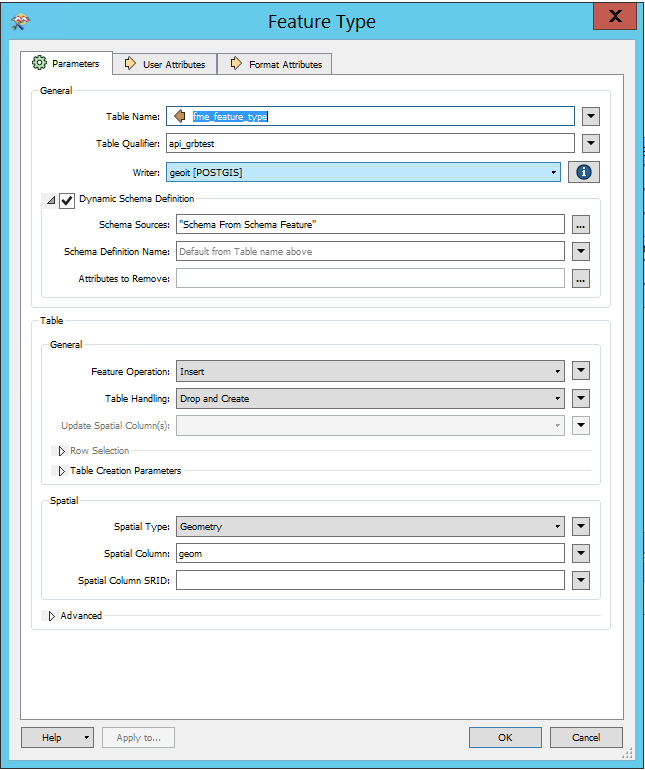
My Schema looks like, the attributes seem to be listed:
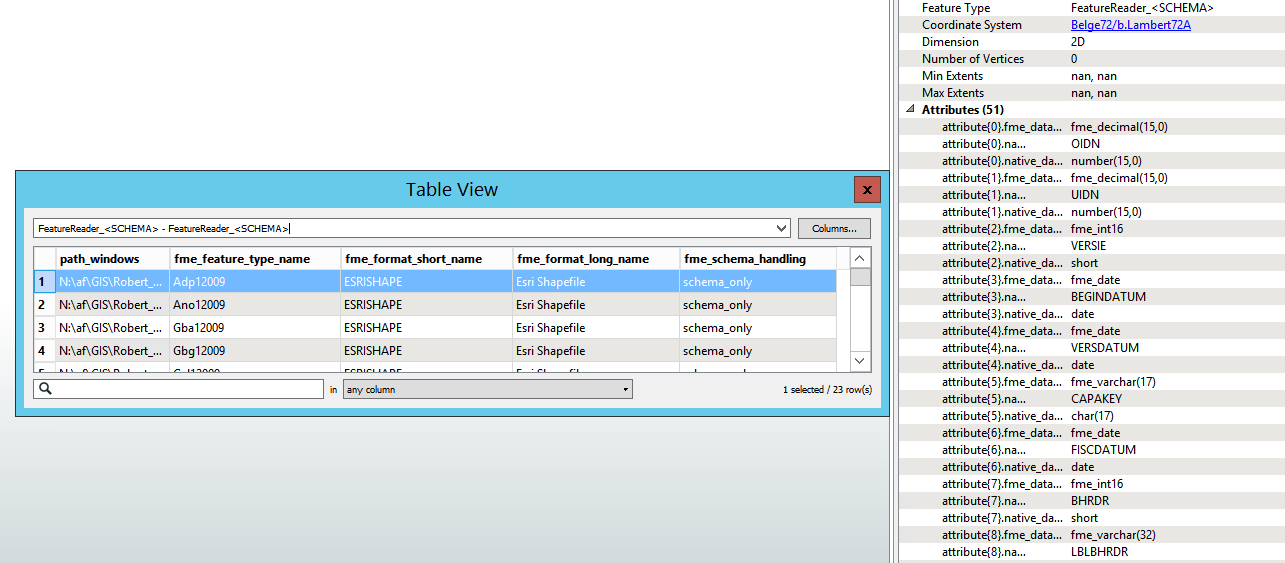
Any idea what i'm doing wrong? Or have suggestions to help me?




