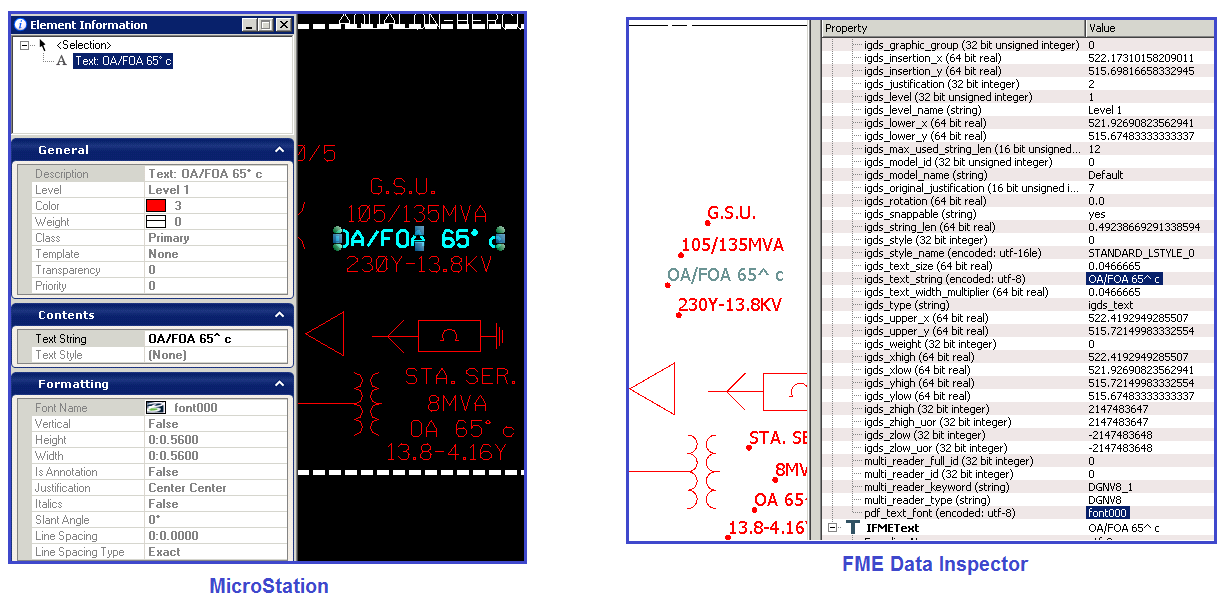I am encountering issues when reading text from a DGN where the text is in Microstation native fonts (e.g. igds_font = 0). I am generating PDF files from the DGN's and I need the text to look the same in the PDF as it does in Microstation. Currently, I am seeing variations in text font, as well as special character inconsistencies (e.g. degree symbols are read as ^ ). Is there a way to read Microstation fonts in FME? I have access to the font library .rsc files - can I utilize them somehow within FME?
Thank you!
Courtney