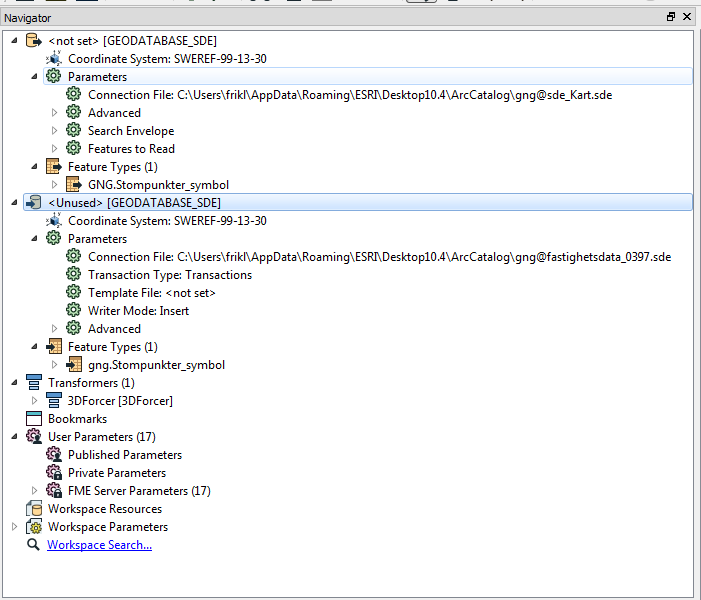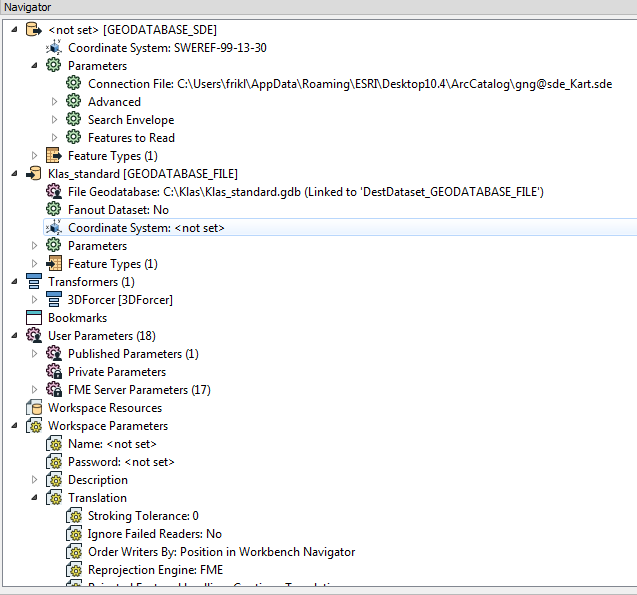When I read or write to/from my Arc sde geodatabases, I get <UNUSED>[GEODATABASE_SDE] and <NOT SET>[GEODATABASE_SDE] in the Navigator-panel. This occurred after I updated to the latest version. When I read from one database and try to write to another one, the process cast an error. If I do the same but replacing either the reader or writer with a file database(gdb), It works, even though I have the same<UNUSED> in front of the sde geodatabase. What am I missing in the settings?
This post is closed to further activity.
It may be an old question, an answered question, an implemented idea, or a notification-only post.
Please check post dates before relying on any information in a question or answer.
For follow-up or related questions, please post a new question or idea.
If there is a genuine update to be made, please contact us and request that the post is reopened.
It may be an old question, an answered question, an implemented idea, or a notification-only post.
Please check post dates before relying on any information in a question or answer.
For follow-up or related questions, please post a new question or idea.
If there is a genuine update to be made, please contact us and request that the post is reopened.