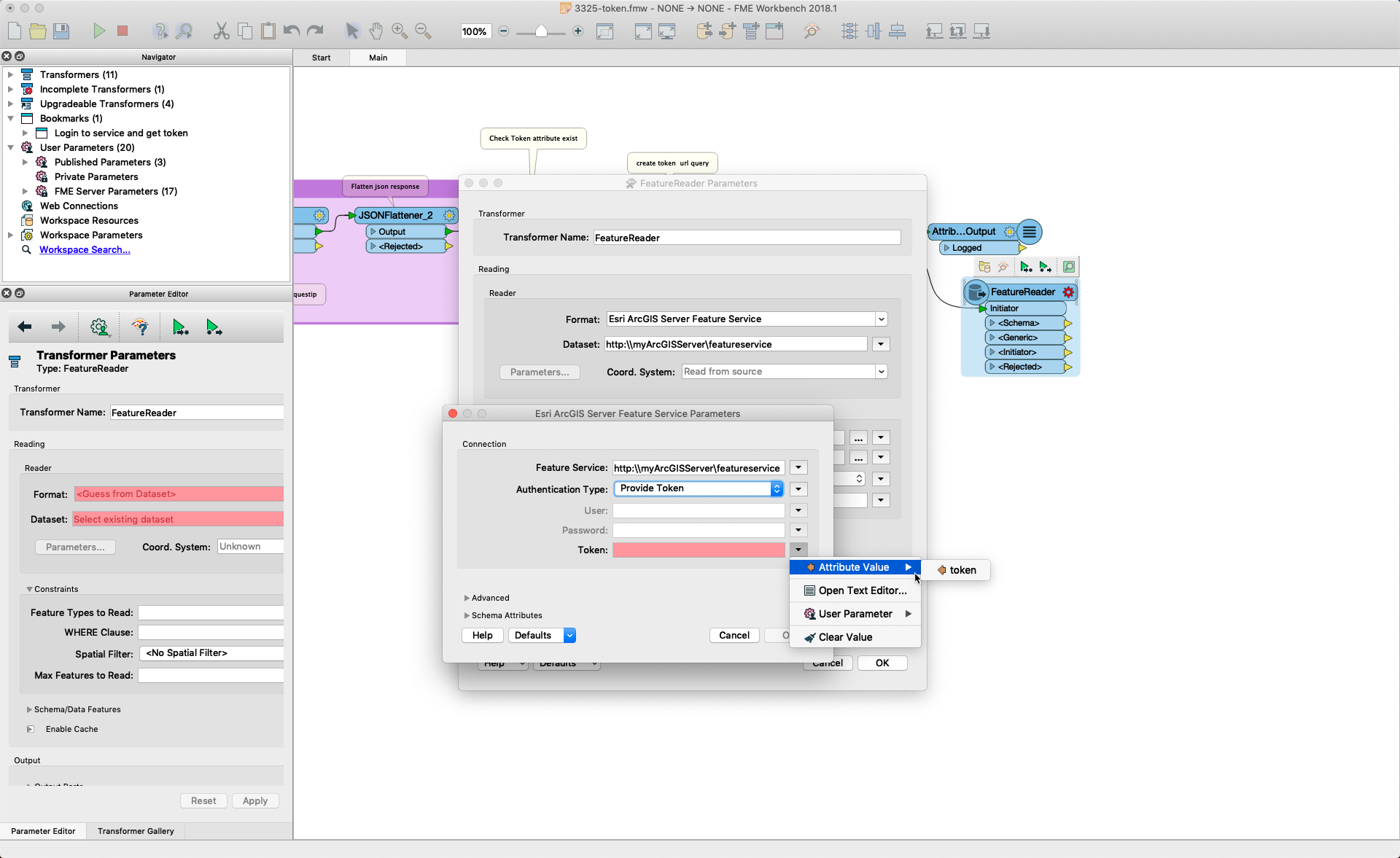I am trying to simply read a featureservice that I need to make periodic downloads of. This featureservice needs authentication. I can pull a token using part of this example (arcgis-server-feature-service-reader-token-authent) but I cannot seem to figure out how to hold the token as a parameter to feed to "ESRI ArcGIS Server Feature Service" transformer. I have also tried using a FeatureReader (using username/password) but am having issues not seeing the attributes. I do not fully understand using lists (if that is the issue).
So, I need some help with either being able to create a token and save as parameter to feed to another transformer or pull attributes from the featureservice using a FeatureReader transformer.
If you have any suggestions, I would be very appreciative.