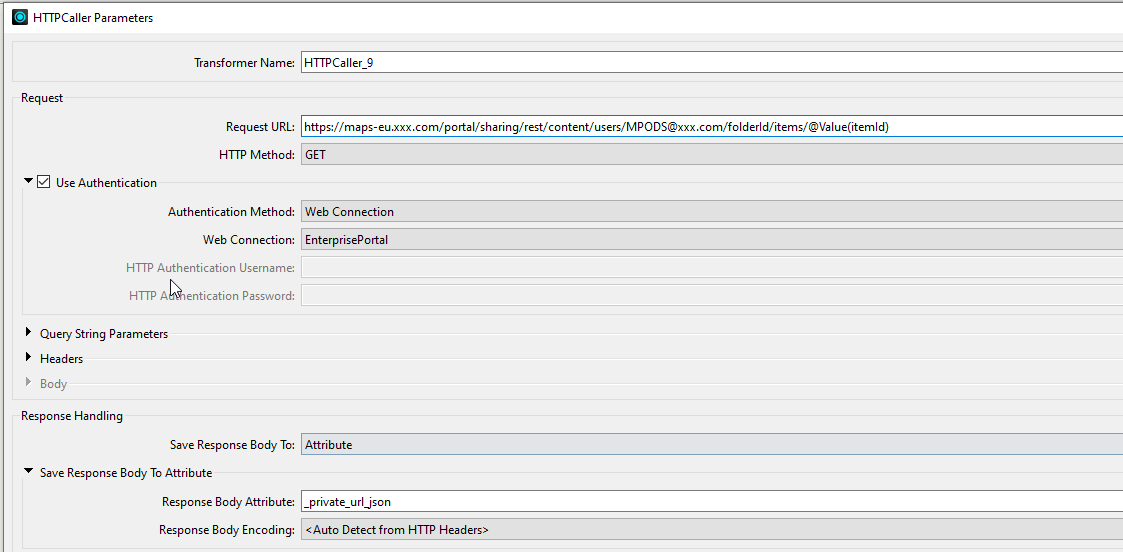Hi,
I am having trouble reading the names of the groups with which the layer is shared in Esri Enterprise.
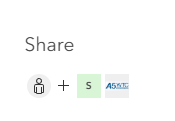
I am using an HTTPCaller with the following settings, but the Share info does not appear in the JSON response.
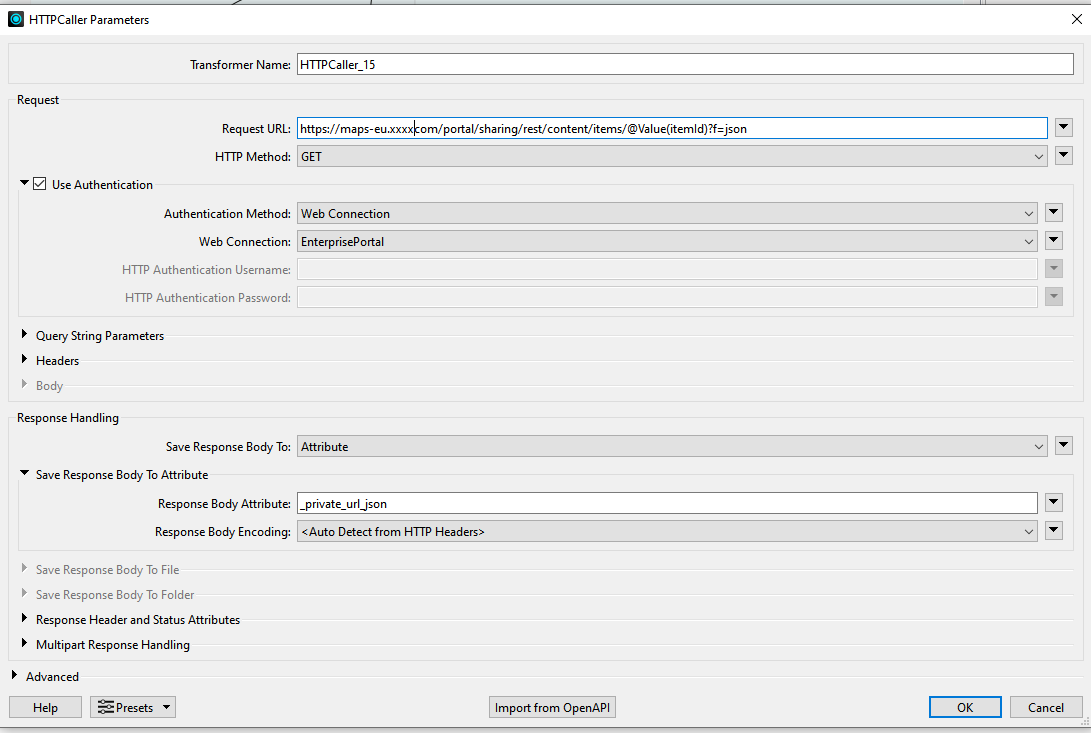
The only information I get is: "access": "shared".
Could you please advise on how to retrieve this information?