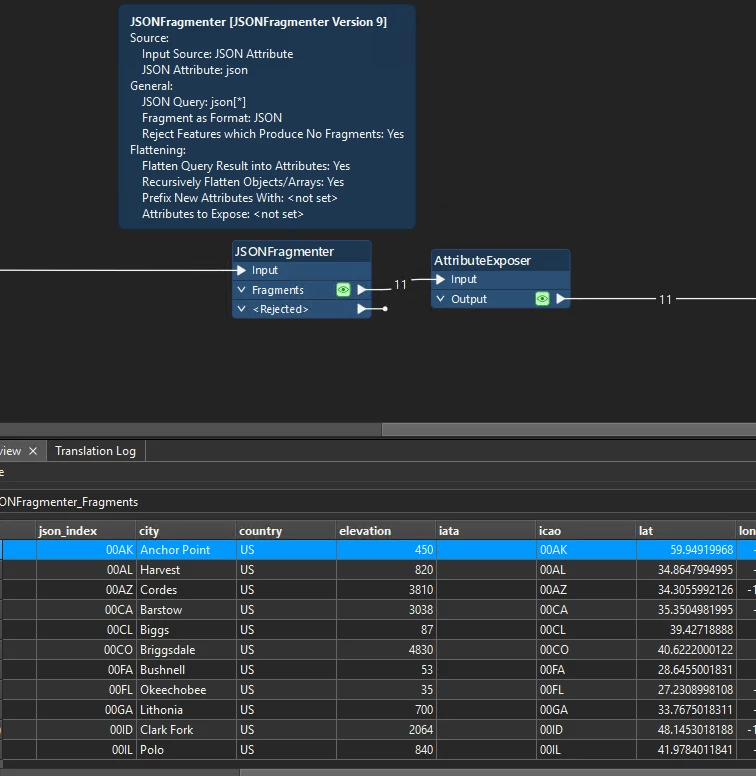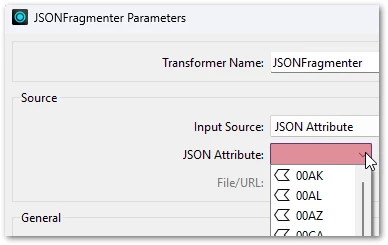Hi,
I’m struggling with reading JSON as a flat table, which I could use in GIS.
I have the following JSON:
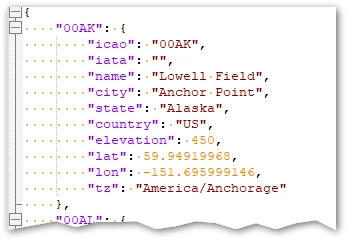
I enabled option “Flatten Nested JSON Values into Attributes” but that produced one row with many columns. In some other post someone proposed a query json["collection"][*], but that also didn’t work.
What options should I use to produce a flat table with JSON attributes as column names?